Step 1: Using your mobile device, open the internet/web browser, type in dbacks.com/myaccount and click the person icon in the top right corner to sign in.
Suiteholder Account Manager
Log In

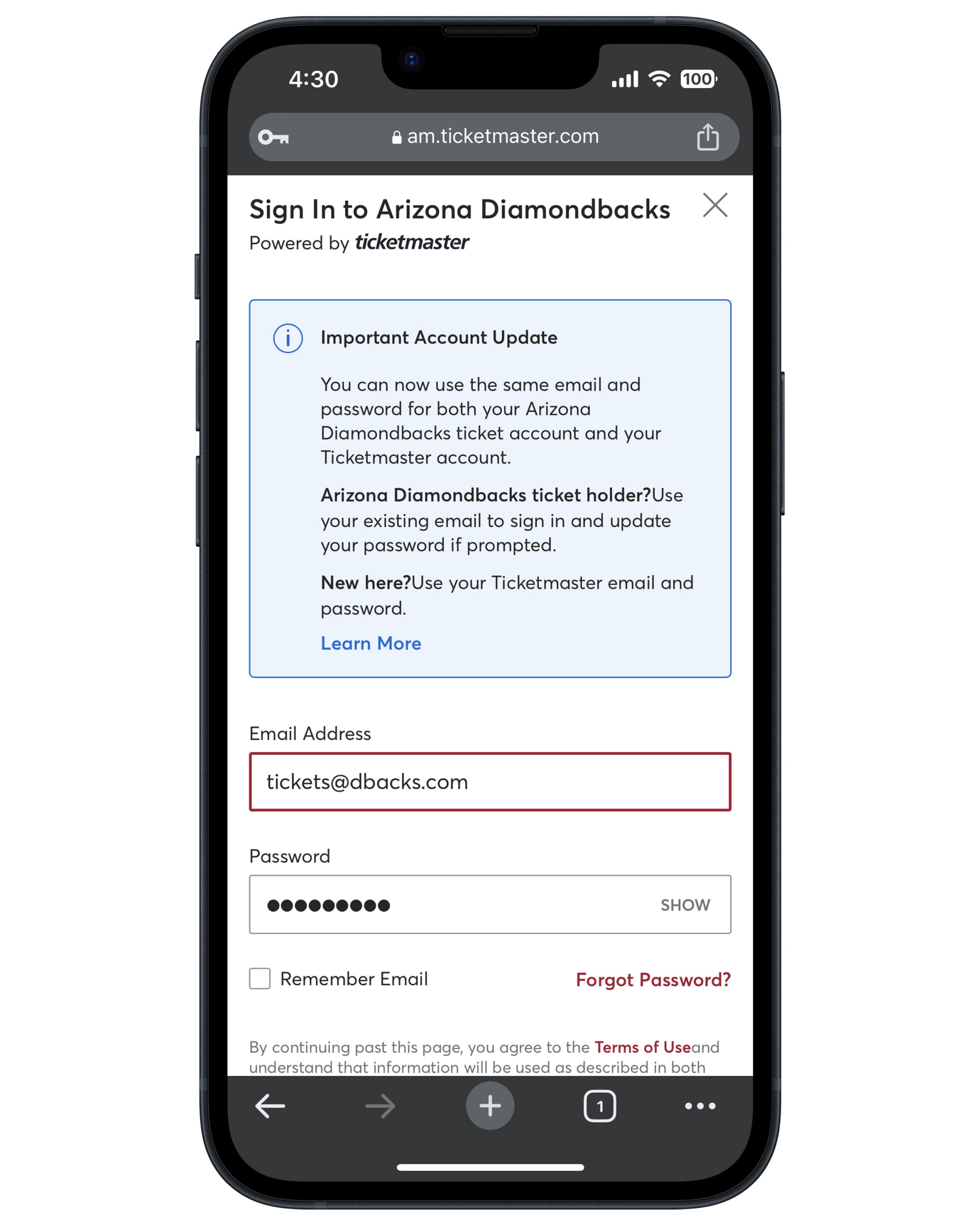
Step 2: Log in using your D-backs Account Manager credentials or Ticketmaster email and password used to purchase your tickets and select the red ¡°Sign In¡± button.
If you don¡¯t know your password, click ¡°Forget Password?¡± and check your email for the reset code.
Transfer Tickets

Step 1: Log in, scroll down and select the game you¡¯d like to transfer.
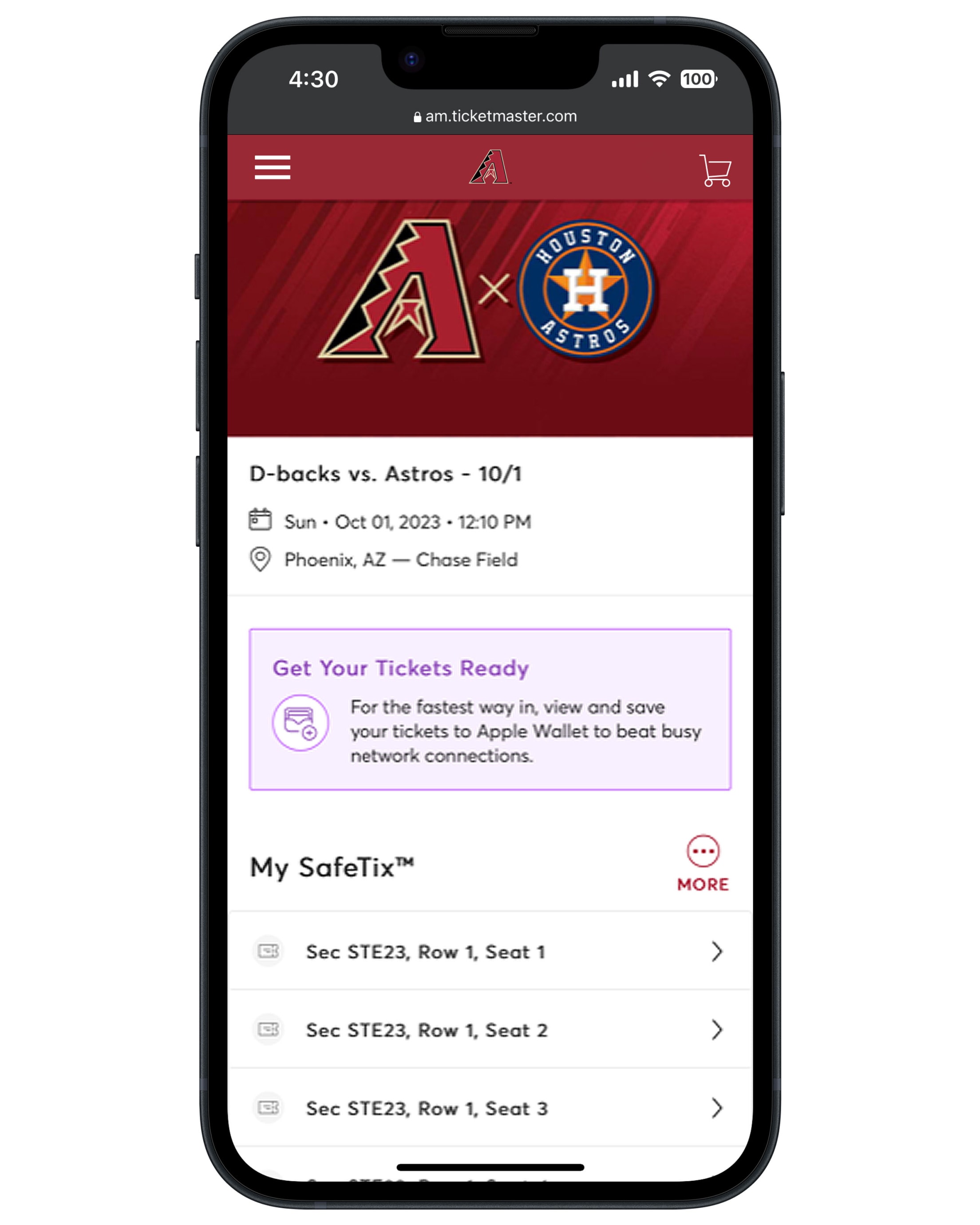
Step 2: Once your tickets appear, click ¡°More¡±.
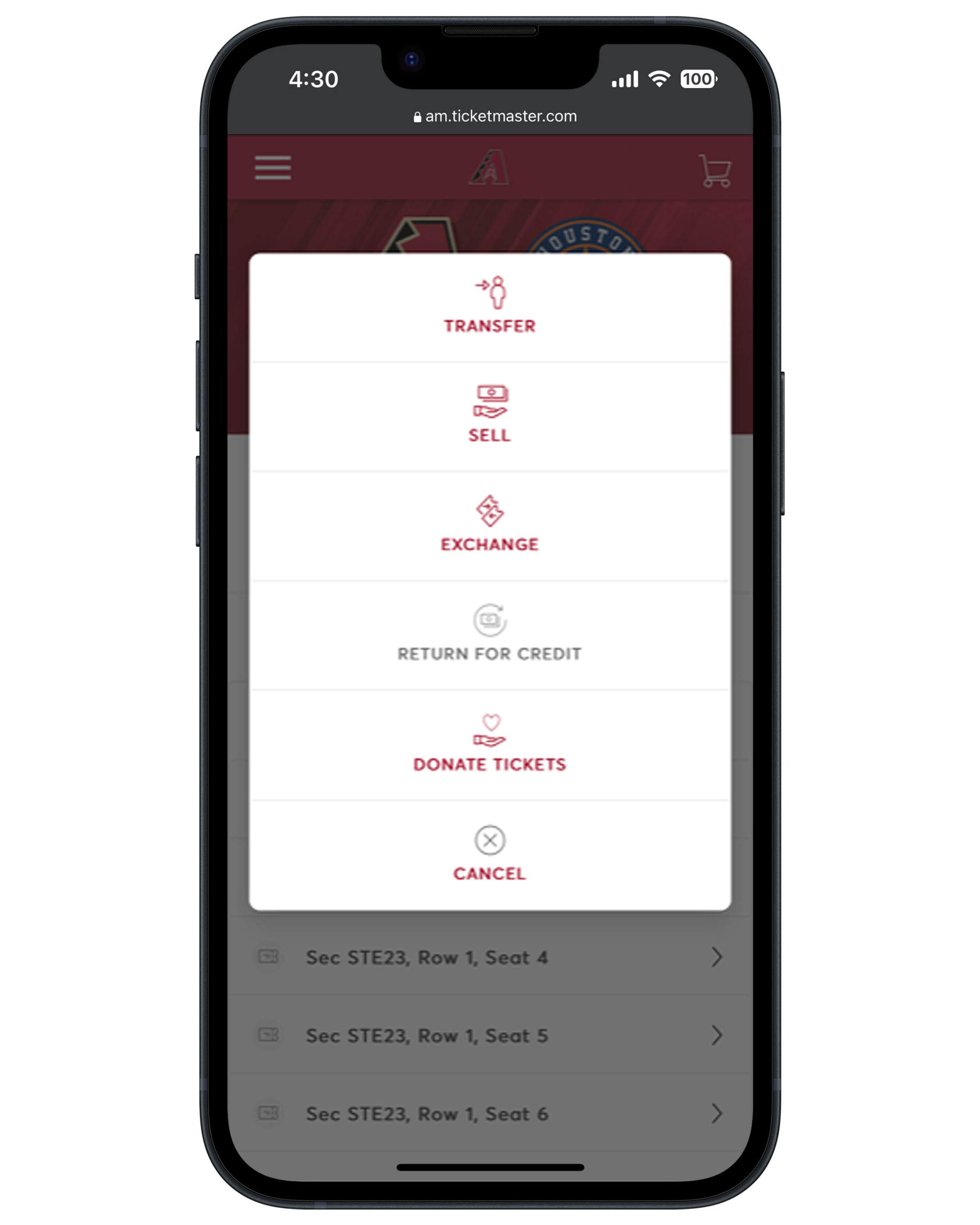
Step 3: Select ¡°Transfer¡±.
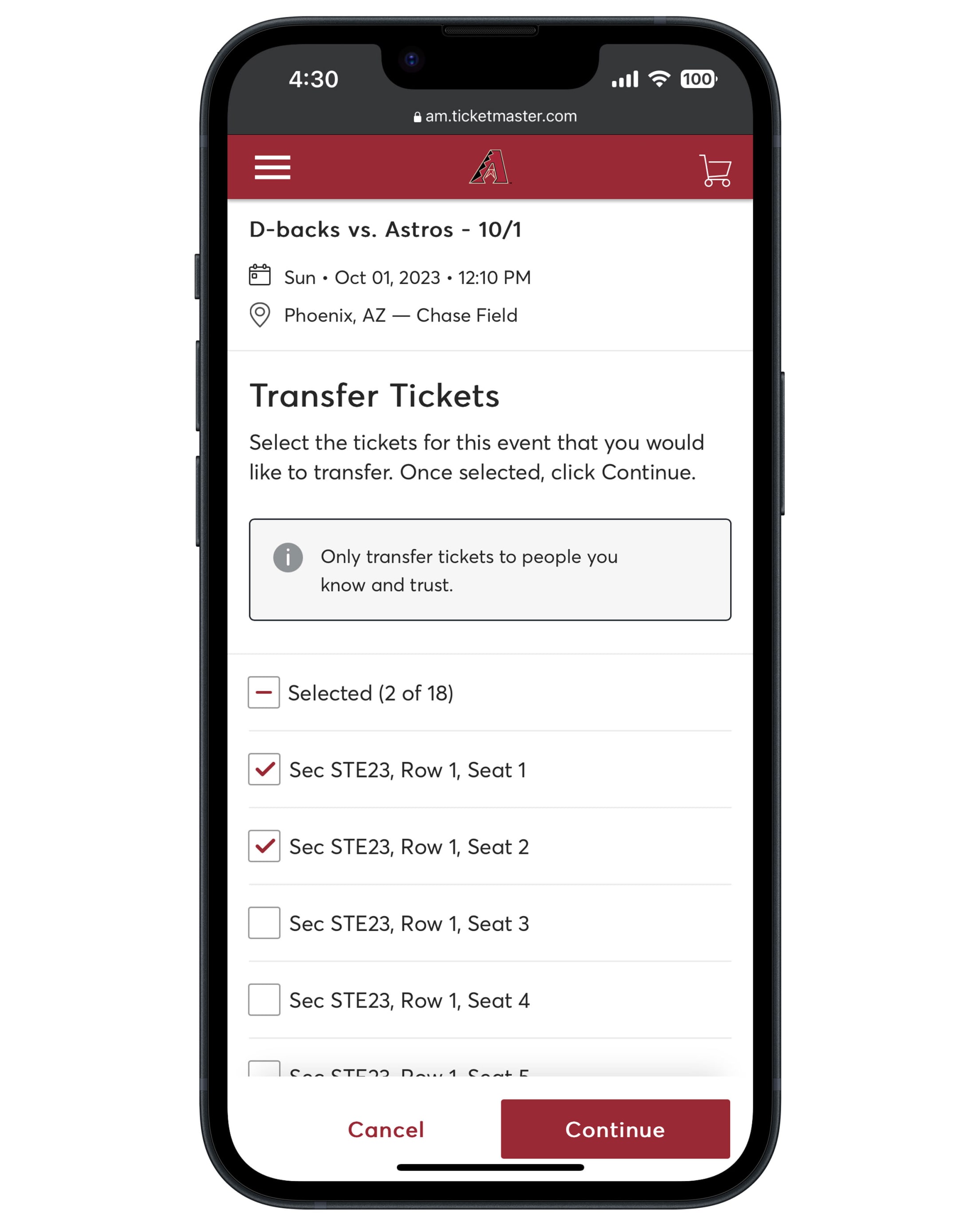
Step 4: Select the seats you¡¯d like to transfer by clicking the checkbox next to the seat(s) and then select ¡°Continue¡±.
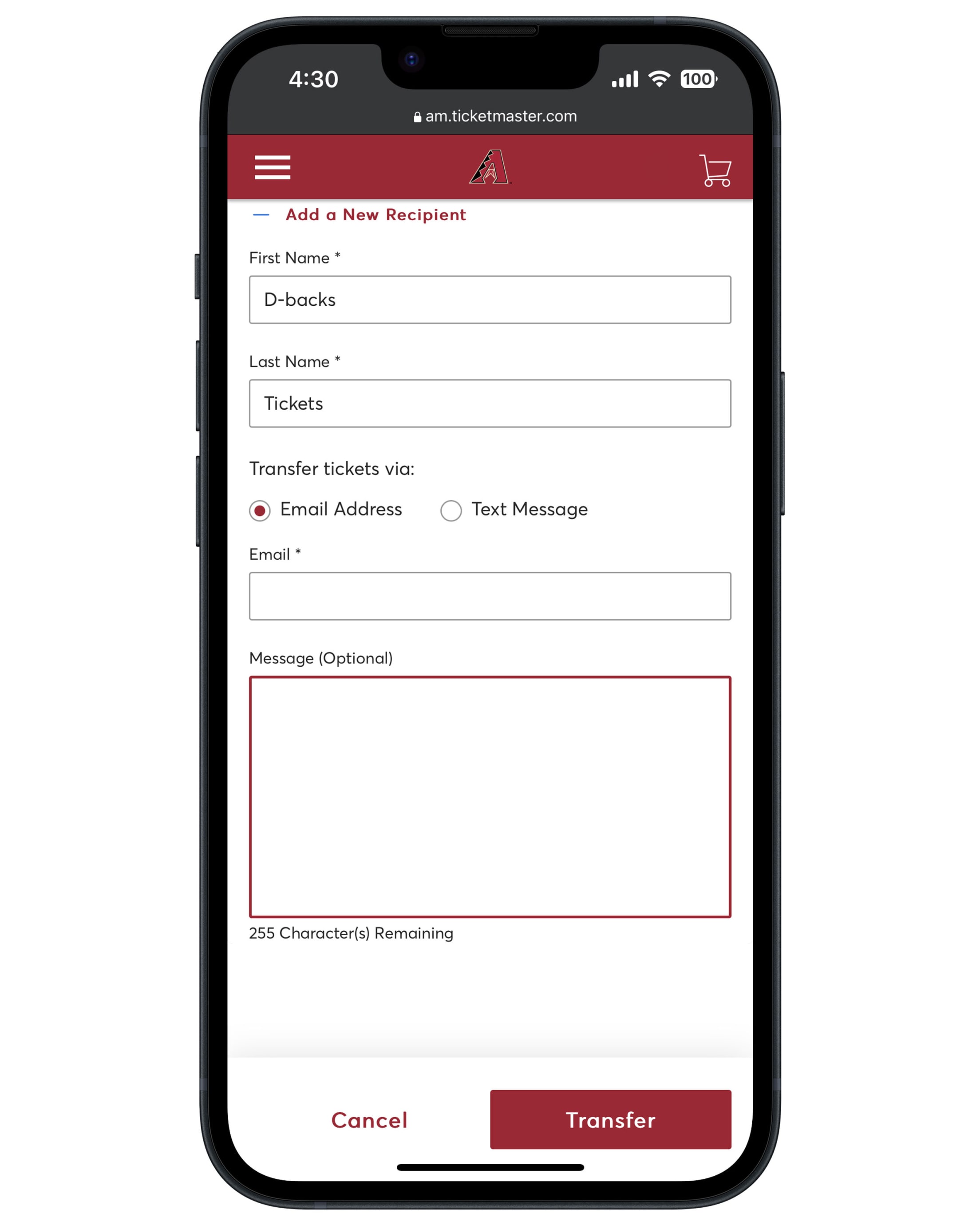
Step 5: Add recipient information and click the red ¡°Transfer¡± button.


