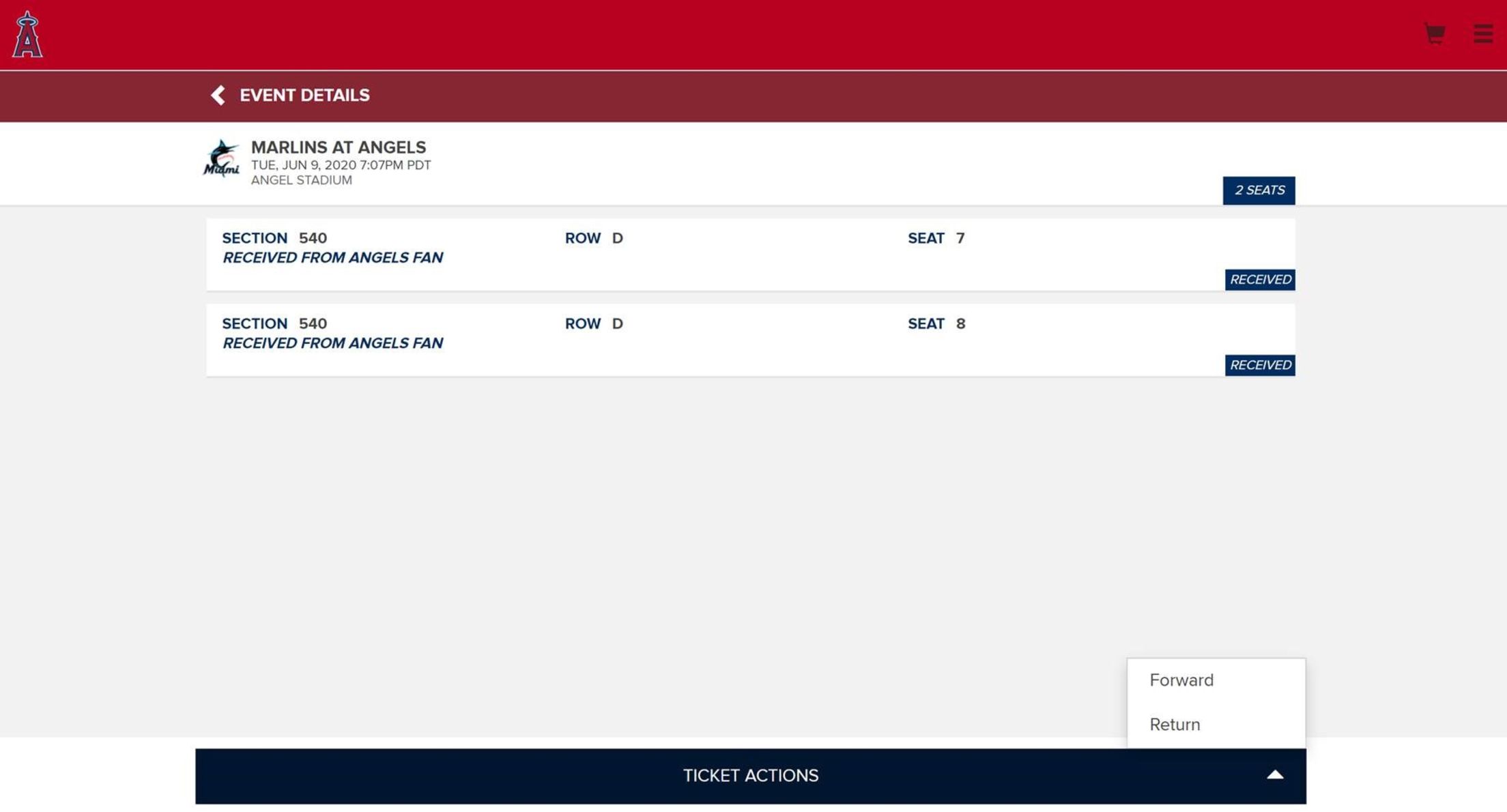Receiving Forwarded Tickets
When someone forwards tickets to you from their My Angels Tickets account, you will receive an email notifying you that tickets have been forwarded to you. Beneath this ticket information will be links enabling you to access the tickets, return the tickets, or send a thank you message.
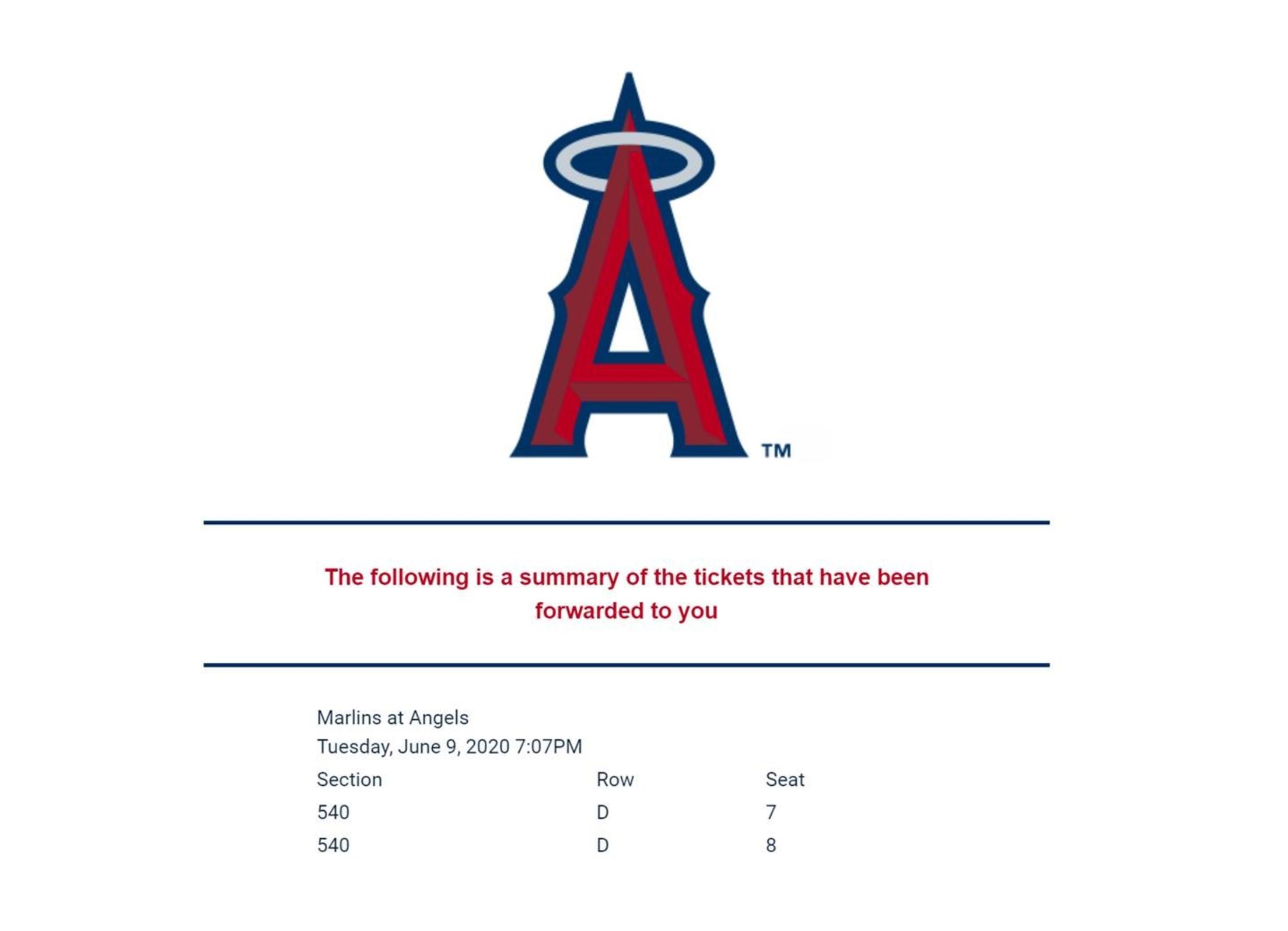

Accessing Forwarded Tickets
To access the forwarded tickets, download the app via the iOS App Store or the Android Google Play Store. Use your MLB.com email and password to log in to the MLB Ballpark App, then verify your Angels ticketing account. Once your account is verified the forwarded tickets will appear in your ticket inventory within the Ballpark App. If you do not already have a MLB.com account, you can easily create one within the app.
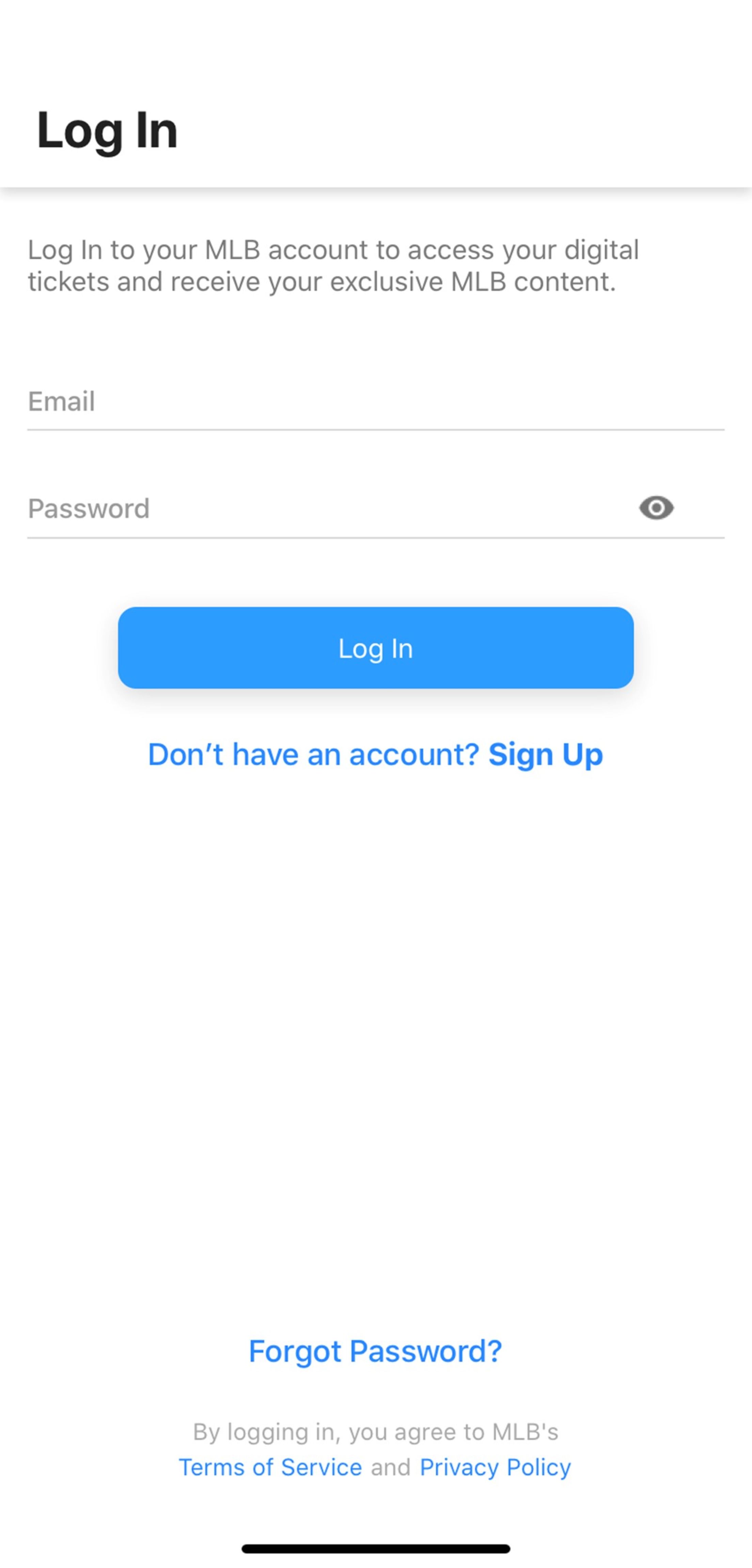

Returning Forwarded Tickets
- To return tickets to the sender, click on the "Return Tickets" link in the email. This will bring you to the Ticket Inventory screen.
- From the Ticket Actions at the bottom of the page, select ¡°Return¡±
- Select the ticket(s) you want to return
- Click Return Tickets to complete the return.
- You will receive a confirmation email with information on the return.
- The sender will also receive an email that the tickets have been returned and their original tickets are valid again.