Mobile Ticketing
FAQ
Table of Contents
- Mobile Entry
- MLB Ballpark app - Instructional Videos
- MLB Ballpark app - Overview
- MLB Ballpark app - Account Set Up & Accessing Tickets
- MLB Ballpark app - Ticket Wallet
- Contactless entry with Apple Wallet
- MLB Ballpark app - Mobile Ticket Barcode
- MLB Ballpark app - Ticket Forwarding
- MLB Ballpark app - Mobile Ticket Purchase
- MLB Ballpark app - Season Ticket Holder Specific Questions
- Text Alerts
Mobile Entry
- Why did you remove print at home tickets?
The decision to remove print at home was to ensure fans have a safe, secure and contactless way to enter Progressive Field. Mobile Entry reduces the risk of fraudulent tickets, while allowing for contactless entry between fans and Progressive Field staff. - What does Mobile Entry mean?
Mobile Entry means that all tickets to enter Progressive Field will be digital. No print at home tickets or screen shots will be accepted. - How do I see my tickets?
Mobile tickets can be accessed through the MLB Ballpark app and the mobile MyTickets (www.cleguardians.com/mytickets) webpage. - Where do I find my tickets to scan for entry?
Game tickets on the MLB Ballpark app can be found under the ¡®Wallet¡¯ tab. Bottom bar of the screen, in the middle of icons. - On mobile MyTickets (www.cleguardians.com/mytickets)), tickets can be found by typing in your linked MLB email and account password. Select ¡®view all ticket inventory¡¯ to manage all tickets in your account.
- What if my phone dies?
Visit our assistance window located outside of Left Field Gate. - What if I can¡¯t connect to Wi-Fi?
Mobile tickets can be added to the Apple Wallet for iOS users. Apple Wallet can display tickets even if there is no Wi-Fi. The ticket has to be in the Apple Wallet prior to arriving at Progressive Field. - What do I need to do to forward tickets to someone who doesn¡¯t have a smart phone?
Please call 216-420-HITS and we will work through available options. - How do I forward tickets?
For more information on how to forward a ticket, visit /guardians/tickets/mobile/ticket-forwarding or continue scrolling down this page to the Ticket Forwarding section. - What if I don¡¯t have a smart phone?
Please call 216-420-HITS and we will work through available options. - How do I get the Ballpark app?
The Ballpark app can be downloaded from the Apple Store for iOS users and from Google Play for Android users. - Where can I enter Progressive Field with mobile tickets?
Mobile tickets are accepted at every gate at Progressive Field.
Instructional Videos
MLB Ballpark app Overview
- What is the MLB Ballpark app?
The MLB Ballpark app is MLB's free, official app that makes it easy to access. manage, and use your tickets. Learn More ? - What are the benefits of using the MLB Ballpark app?
Accessing your tickets in the app helps prevent lost or stolen tickets, makes it easy to share tickets with friends, and provides up-to-date game time information. - What devices are compatible with the Ballpark app?For Apple device users, please click here for more information. For Android users, please click here for more information. If you do not have a supported device or need assistance, contact Guardians Fan Services at fanservices@cleguardians.com or 216-420-HITS.
MLB Ballpark app - Account Set Up & Accessing Tickets
Do I need an MLB account to use the MLB Ballpark app?Yes. When you download the MLB Ballpark app, you will need to create or log in with an MLB account. An MLB account is free and easy to create directly from the MLB Ballpark app or any CLEGuardians.com webpage from the top navigation bar.
How do I access tickets I purchased?
To view your tickets:
- Open the MLB Ballpark app on your phone
- Log in to an existing MLB account or create a new account with the same email address used to buy your tickets
- You may need to verify your email address if this is your first time accessing your tickets in the MLB Ballpark app. You can verify your email address by tapping the Profile icon gear from the bottom-right of the menu bar, tapping on My MLB Account Emails, where you can have a verification email sent to the email address you used to purchase your tickets.
- A verification email will be sent to the email address requested. Tap on the link in the email to allow access to your tickets in Ballpark
That's it! All of your tickets will be available in the Tickets tab¡¯s Wallet or on the Home tab on the day of the game!
How do I locate my Guardians ticket account?
A Guardians ticket account number is automatically created when you have Guardians tickets, online or offline. You can find your ticket account number in the MLB Ballpark app by tapping the Profile icon in the bottom right of the menu bar, and then selecting the My Ticket Accounts.
Your Guardians ticket account is where your Guardians tickets are held. You are issued an account number (by email) and typically an email address is associated with that account. When you login to the MLB Ballpark app with the same email address that you used to buy your tickets your MLB account will automatically be associated with your Guardians ticket account. If you are having trouble locating or accessing your ticket account, please contact the Guardians Fan Services at fanservices@cleguardians.com or 216-420-HITS.
Is my MLB account the same as my Guardians ticket account?
Not quite. Your MLB account provides you access to your tickets at CLEGuardians.com in the Guardians MyTickets portal and also in the MLB Ballpark app.
A ticket account number is automatically created when you purchase Guardians tickets, online or offline. You can find your ticket account number in the MLB Ballpark app by tapping the Profile icon in the bottom-right of the menu bar, and then selecting My Ticket Accounts.
What if I don't receive the confirmation email or my Guardians tickets are not found?
Make sure you entered your email address correctly and it is the email address that you used to purchase your Guardians tickets. If you still do not see your tickets in the Tickets tab¡¯s Wallet, or your account number is not located on the My Ticket Accounts page in the MLB Ballpark app, please contact Guardians Fan Services at fanservices@cleguardians.com or 216-420-HITS.
I linked my Guardians ticket account and MLB account in the past. Do I need to verify my email address to access tickets?
No. If you previously linked your Guardians ticket account and MLB account, or verified the email address associated with your MLB account, the MLB Ballpark app will recognize that and you will not be asked to verify again.
How do I find tickets that I purchased with another one of my email addresses?
You can find tickets that you purchased with another of your email addresses by tapping the Profile icon in the bottom-right of the menu bar, tapping MLB Account Emails, and entering the email address associated with your ticket purchase in the Add Another Email field. An email will be sent to the email address. You will be required to verify that you want to associate it with the MLB account that you¡¯re logged in to MLB Ballpark with. After verifying the association you will be able to access and manage all tickets associated with your secondary email address.
My email address is verified, I see a ticket account number in the Ticket Accounts page. Why aren't my tickets showing up in the MLB Ballpark app?
After you've confirmed that the tickets were purchased with an email address that is verified on the MLB Account Emails page (accessible by tapping the Profile icon in the bottom-right of the menu bar and then tapping MLB Account Emails) and that your Guardians ticket account is displaying on the Ticket Accounts page, you may need to refresh your Tickets tab¡¯s Wallet by pulling down on the screen to see updated ticket inventory.
MLB Ballpark app - Ticket Wallet
- What is the Ticket Wallet?
The Ticket Tab¡¯s Wallet provides you with quick access and management of all of your MLB tickets. After downloading the MLB Ballpark app, click the Tickets icon on the bottom tab to see all of the tickets you own. - Can I see all my tickets for all teams within the Wallet, or just one team at a time?
You will be able to access your tickets to any MLB team's game or event as long as you used the same MLB account or email address to purchase the tickets. - Where can I see more event details about the game?
In the team page accessed via the bottom tab bar, you can find detailed information about the day's event. - What if I cannot find tickets I purchased or tickets that were forwarded to me?
First confirm that the tickets were purchased with an email address that is verified on the MLB Account Emails page which is accessible by tapping the Profile icon in the bottom-right of the menu bar and then tapping MLB Account Emails. - Next, confirm that a Guardians ticket account is displaying on the My Ticket Accounts page. If there is not an Guardians ticket account listed, and you¡¯re certain that the email address you have verified in MLB Account is correct then please contact Guardians Fan Services at fanservices@cleguardians.com or 216-420-HITS.
- Note that you may need to refresh your Tickets tab by pulling down on the screen to see updated ticket inventory. If your Guardians tickets were originally forwarded to you by another Ballpark app user, the original sender may have canceled the forward and you should check with the person who sent you the tickets. If you are still having difficulty locating mobile tickets you believe should be appearing in your Tickets tab, contact Guardians Fan Services at fanservices@cleguardians.com or 216-420-HITS.
- Which types of tickets will be displayed in the MLB Ballpark app?
The MLB Ballpark app displays regular season, Postseason, Spring Training and other event tickets within the Tickets tab¡¯s Wallet. Tickets that you have forwarded to friends will not show a barcode. There will be a message that the ticket has been forwarded with a cancel button in place of the barcode. - When will the tickets I purchase be listed in the Tickets tab¡¯s Wallet of the MLB Ballpark app?
Once Guardians tickets are purchased via an exclusive presale or the general on-sale, your tickets will automatically appear in the Wallet within the Tickets tab of the MLB Ballpark app. - Can I still print my Guardians tickets at home?
No, to improve security and reduce the risk of ticket fraud, print-at-home tickets in any form are no longer accepted for entry at Progressive Field.
Contactless Entry with Apple Wallet
Apple wallet uses Near Field Communication (NFC) which allows you to enter Progressive Field by presenting contactless ticket(s) on your NFC-capable Apple or Android device. This technology requires no barcode on the front of your ticket.
Add your tickets to Apple Wallet and at the gate, present your mobile ticket to the ticket attendant or pedestal and hold your device within 4 inches of the icon on the NFC reader.
- Using an Apple device, log into your MyTickets account, and then tap View Ticket Inventory
- Select the event, and then the ticket
- Choose Add to Apple Wallet and select Add to confirm
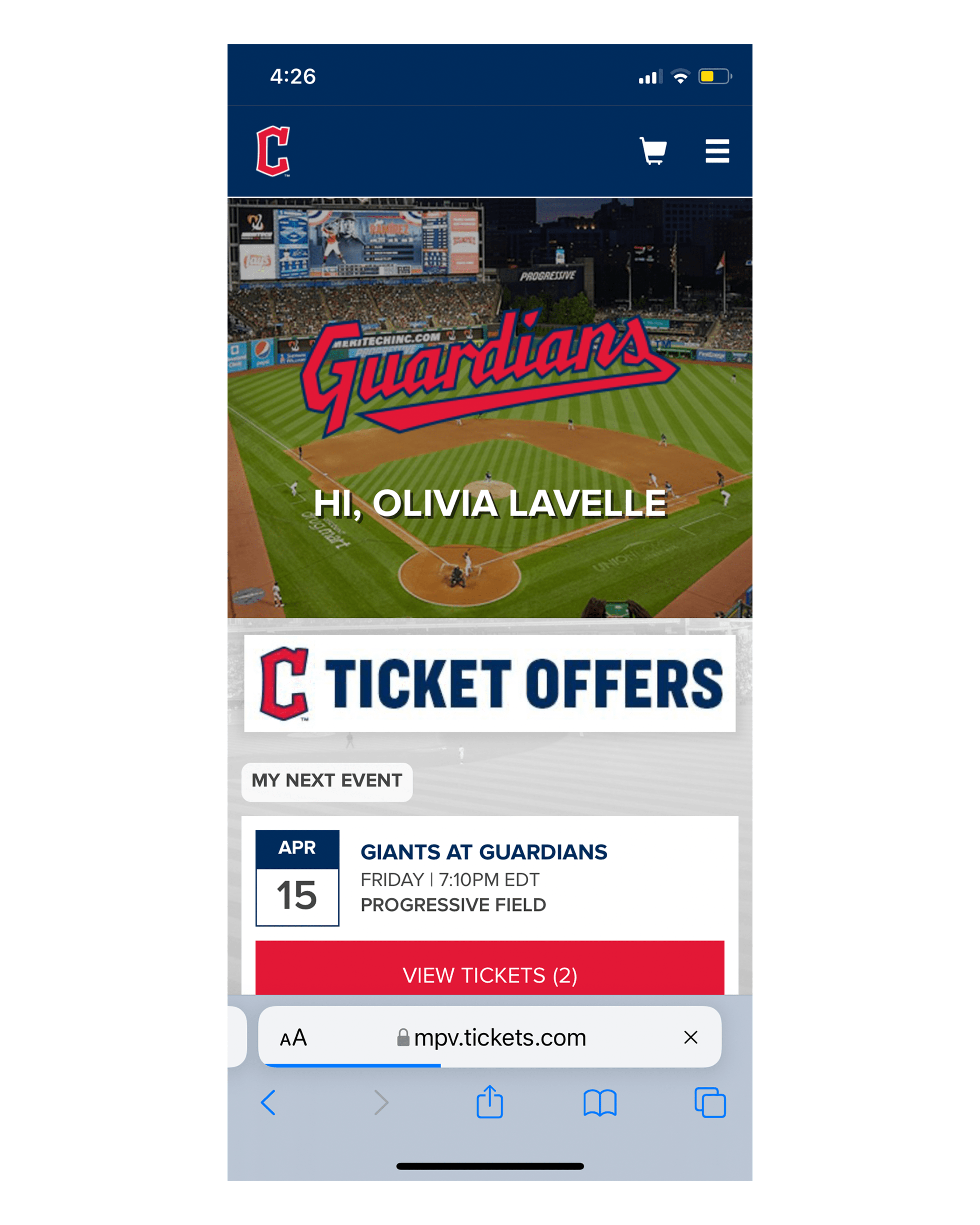
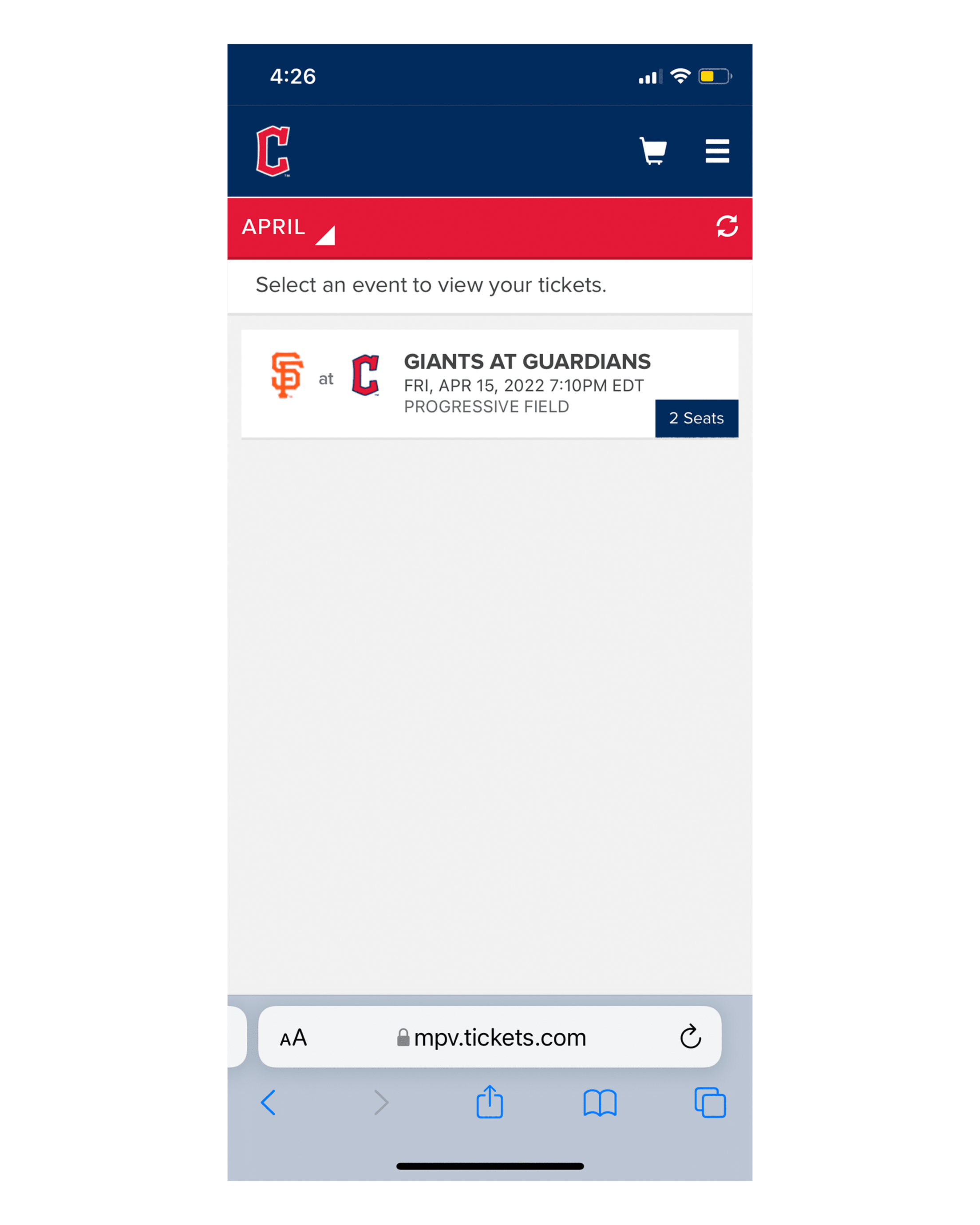
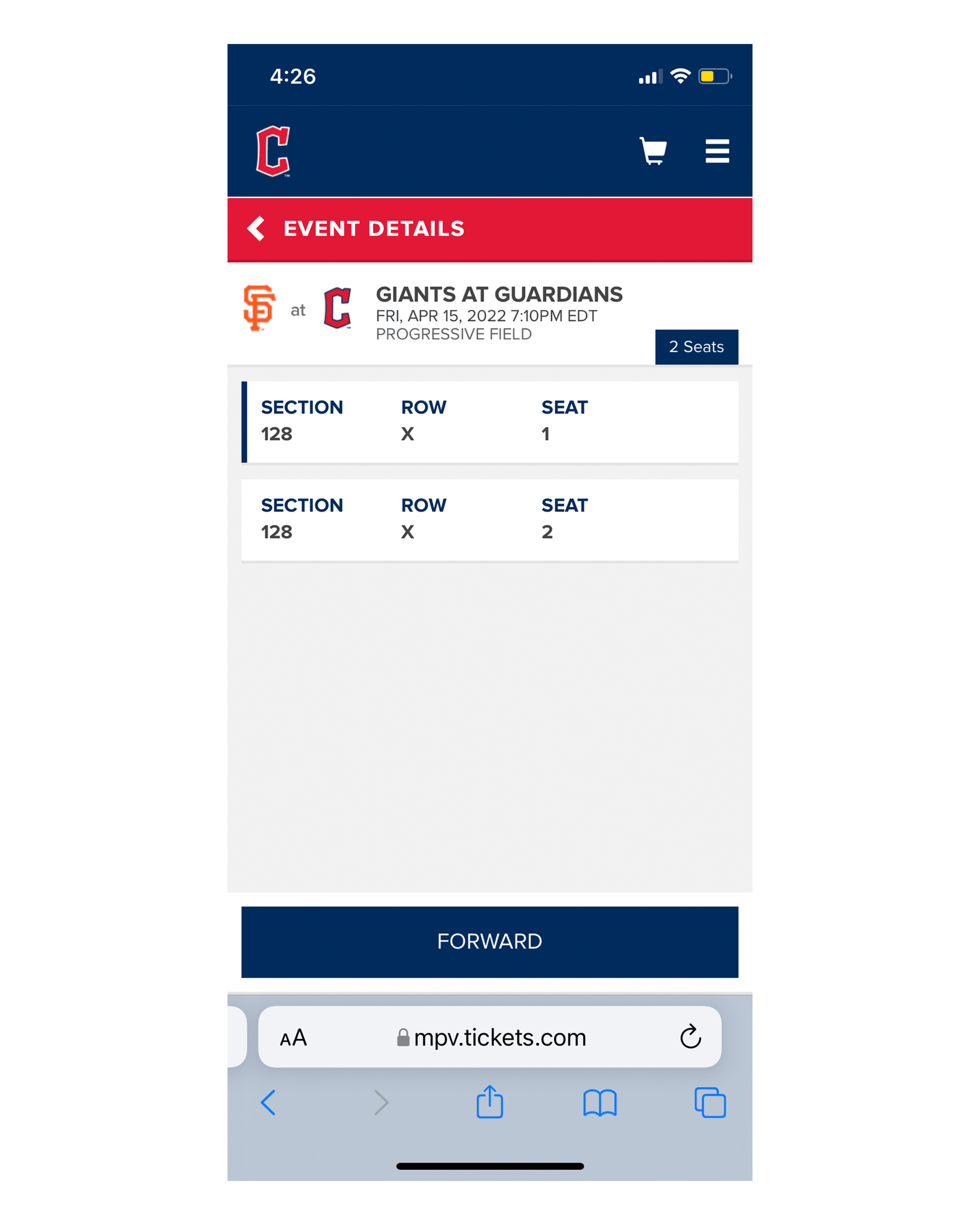

- Open the Ballpark app from your iOS device
- Go to your Tickets
- Select the game and then open the specific ticket
- Tap Add to Apple Wallet




MLB Ballpark app - Mobile Ticket Barcode
- What is a Mobile Ticket Barcode?Each ticket has a mobile ticket barcode that must be scanned for entry into Progressive Field via your mobile device. Within the Wallet, you can tap on an individual ticket to view its barcode. For entry to Progressive Field, present your mobile device with the mobile barcode open and available to scan.
- How do I access the ticket to scan for entry?
Tap on an individual ticket from the Tickets tab¡¯s Wallet to pull up the mobile ticket barcode. The Section/Row/Seat and barcode will be displayed along with access to the terms and conditions governing your ticket. - Why is my ticket barcode not showing in the MLB Ballpark app?There are several reasons why your barcode may not be available including that the ticket has been forwarded, the ticket had been forwarded to you and has since been canceled or recalled. For mailed tickets, the ticket barcode will not appear until those tickets have been printed and mailed to you.
- For further assistance, contact the Guardians Fan Services at fanservices@cleguardians.com or 216-420-HITS.
- I just forwarded a ticket via the MLB Ballpark app. Why do I still see it?
Your ticket, without the barcode, will remain in your Tickets tab¡¯s Wallet until your forward is accepted by the recipient. If you wish to cancel the forward, you can do that directly from the ticket. - During what window of time can I forward tickets to friends?
You can forward tickets via the MLB Ballpark app from the moment you purchase them until two hours after the first pitch of that day's game as long as that ticket has not already been scanned in for entry at Progressive Field. - What should I do if I need to enter Progressive Field for the start of the game and the rest of my group is not here yet?
You can easily forward tickets to friends via the MLB Ballpark app up to two hours after the start of that day's game as long as the tickets have not already been scanned in for entry at Progressive Field. - Can I use Apple Wallet for my Guardians tickets?
Yes. From the bottom of the ticket inside the MLB Ballpark app you can tap the "Add to Wallet" button to add your ticket to Apple Wallet. - Can I use Google Pay for my Guardians tickets?
No. Support for adding tickets to Google Pay is not yet available from the MLB Ballpark app. - Why won't my ticket barcode scan?
If your screen brightness is too low, the barcode may have difficulty being scanned. The MLB Ballpark app will automatically attempt to increase the brightness of your display or you can do so manually by following the instructions for your device. Please note, cracked screens may impact your barcode's ability to scan. The barcode displayed is accompanied by a number. If there are difficulties reading a valid barcode on a digital ticket displayed within the MLB Ballpark app, visit the Progressive Field Ticket Office. - What if I lose connectivity after I've retrieved my tickets?As long as you have previously viewed your tickets, you will still be able to view your tickets in the MLB Ballpark app even with low connectivity. We recommend viewing and loading your tickets prior to arriving at Progressive Field or adding to your Apple Wallet to ensure they are accessible regardless of connectivity.
- If I access my tickets from the MLB Ballpark app, can I still have them printed at a Will Call window?Since tickets retrieved within the MLB Ballpark app will now be considered printed, the tickets will not be available for pickup at Will Call. You should present the ticket displayed in the MLB Ballpark app on your mobile device for entry at the gate. If you are unable to access your ticket, go to the left field ticket assistance booth. If you have any questions, please contact the Guardians Fan Services at fanservices@cleguardians.com or 216-420-HITS.
- *What do I do if my mobile device's battery dies?
*Visit the left field ticket assistance booth.
MLB Ballpark app - Ticket Forwarding
- What is Ticket Forwarding?
The MLB Ballpark app allows you to easily forward tickets to family, friends, colleagues, account partners and others with whom you wish to share your tickets so that they can use their ticket on their personal phone. - *How do I forward a ticket?
*From the Tickets tab¡¯s Wallet tap on a game to access a list of your tickets. At the bottom of the list tap "Forward Ticket". Select the ticket(s) you wish to forward then choose "Select From Contacts", "Via Email", or ¡°Share Link¡¯. Selecting "Forward Ticket" again prompts you to enter an email address or choose a friend from your Address Book. You can then add the recipient's name (optional) and a message (optional) before tapping "Send" to complete the forward. If you wish to send by another method, you can tap "Share Link" which will provide you a unique link to share. You can also quickly send tickets to friends you¡¯ve forwarded to recently by tapping on their email! - Will the MLB Ballpark app automatically link to the contacts that exist in Guardians MyTickets?
No. At this time, "Guardians MyTickets" contacts will not automatically link to the MLB Ballpark app. However, the MLB Ballpark app will automatically link to the address book and contacts in your mobile device. - How does Forwarding a Ticket via "Share Link" work?
A unique link, which holds the key to your ticket, will be generated and you can distribute it as you see fit. Please only share this link with one person to whom you are forwarding your ticket. If you share the link with multiple recipients, whomever clicks that link and completes the "forward accept" process first will get that ticket. - What if I accidentally send the ticket to the wrong email address?
You can easily cancel a ticket forward that is in a pending state directly from your list of tickets inside the Wallet. You can then resend the ticket to the correct email address. - How will my recipient know I forwarded tickets?
Both you and the recipient will receive an email that notifies that the ticket forward has been initiated. The recipient will have a unique link in the email to accept the ticket. If you selected "Share Link," the recipient will receive the notification by whatever method you selected for delivering the link. - How do I accept a ticket forward?
You must click "Accept" from the email invitation you received. If you do not already have the MLB Ballpark app on your supported iOS or Android device, you will be prompted to download the app. - *I do not have a supported iOS or Android device. Can I still accept a ticket forward?
*Yes, you can accept and receive your tickets in a standard web browser on a mobile device. - What if the email address where I received the ticket forward is not the same as the email address associated with my MLB account?
The email address at which you received your tickets does not need to match the email address associated with your MLB account, but you will be required to click the link in the email where the ticket was forwarded to. - Can I reject a ticket forward?
Yes, just click, "I do not want to accept this ticket" on the Ticket Accept webpage. This webpage is accessible only from the ticket forward email sent to the recipient. The sender of the ticket forward will be informed that the invitation was rejected and will continue to have access to the ticket in their MLB Ballpark app - If I receive a forwarded ticket, can I re-forward that ticket to another recipient?
Yes, a ticket can be forwarded again. Each time a ticket is forwarded, the two participants, the sender and the recipient, will receive a notification of this transaction - Can I cancel a Guardians ticket forward?
Yes, the sender can cancel a ticket forward any time before the barcode has been scanned. This can be accomplished from the Wallet tab by selecting an individual ticket and tapping "Cancel" or by clicking on the Ticket Forward icon at the top of the Wallet tab. Select the specific Forward then tap "Cancel Forward." The recipient of the ticket you forwarded will be notified. - Can I cancel or recall a Guardians ticket forward after it has been accepted?
Yes, the original ticket sender can cancel or recall a ticket forward after it has been accepted. The sender and recipient will be notified by email of this action and the ticket will disappear from the recipient's (or anyone they may have forwarded it to) Wallet tab. However, once the ticket has been scanned for entry, the ticket cannot be recalled. - *Can I cancel a Guardians ticket forward after it has been accepted and re-sent?
*Yes, the original ticket owner can cancel the forward for a ticket to an Guardians home game regardless of how many times it has been re-forwarded as long as it has not been scanned for entry yet. The sender and original recipient will be notified by email of this action, and the ticket will disappear from the Wallet Tab and/or Guardians MyTickets account of whomever the ticket had last been forwarded to. - Can I forward multiple Guardians tickets to a single account?
Yes. Tickets can be forwarded together from the same event or one ticket at a time. - Where can I find the status of all Guardians Ticket Forwards?
You can navigate to the Ticket Forward icon at the top of the Wallet tab. There, you will find all received and sent ticket forwards for your account. - What if I never received the Ticket Forward email?If you are expecting to receive a ticket forward but were never notified by email, contact the sender. The sender can cancel the current Ticket Forward then re-send to you by email or share link. If you or the sender are still having difficulties, contact Guardians Fan Services at fanservices@cleguardians.com or 216-420-HITS.
If the person I forward tickets to deletes the email they received to accept the ticket(s) before they click "Accept," what should I do?
The ticket owner should cancel their original ticket forward and then re-forward the ticket via the MLB Ballpark app so the recipient receives a new email through which to accept the ticket(s).
MLB Ballpark app - Mobile Ticket Purchase
Can I purchase tickets via the MLB Ballpark app?
Purchasing seats is now easier than ever in the MLB Ballpark app. Select your game and browse available options from the Buy Tickets tab. Most single-game tickets will be available for purchase via the MLB Ballpark app.
Mobile Ticket Purchase
Purchase tickets wirelessly, anytime, anywhere on your mobile device. CLEGuardians.com mobile ticket purchase is compatible with most Internet-enabled mobile devices and does not require any additional download.
To order tickets on your mobile device:
- Visit CLEGuardians.com on your mobile device
- Click on the tickets link
- Select the game you would like to attend and click the T-link
- Purchase tickets via a secure checkout
MLB Ballpark app - Season Ticket Member Specific Questions
For any Season Ticket Member related question, please contact your service representative for details and clarification
Text Alerts
Text Guardians to 38955 to sign up for Guardians Alerts at any time.
Text STOP to 38955 to opt-out at any time.
For HELP, reply HELP to 38955.
Message and data rates may apply.
Expect up to 14 messages/week.


