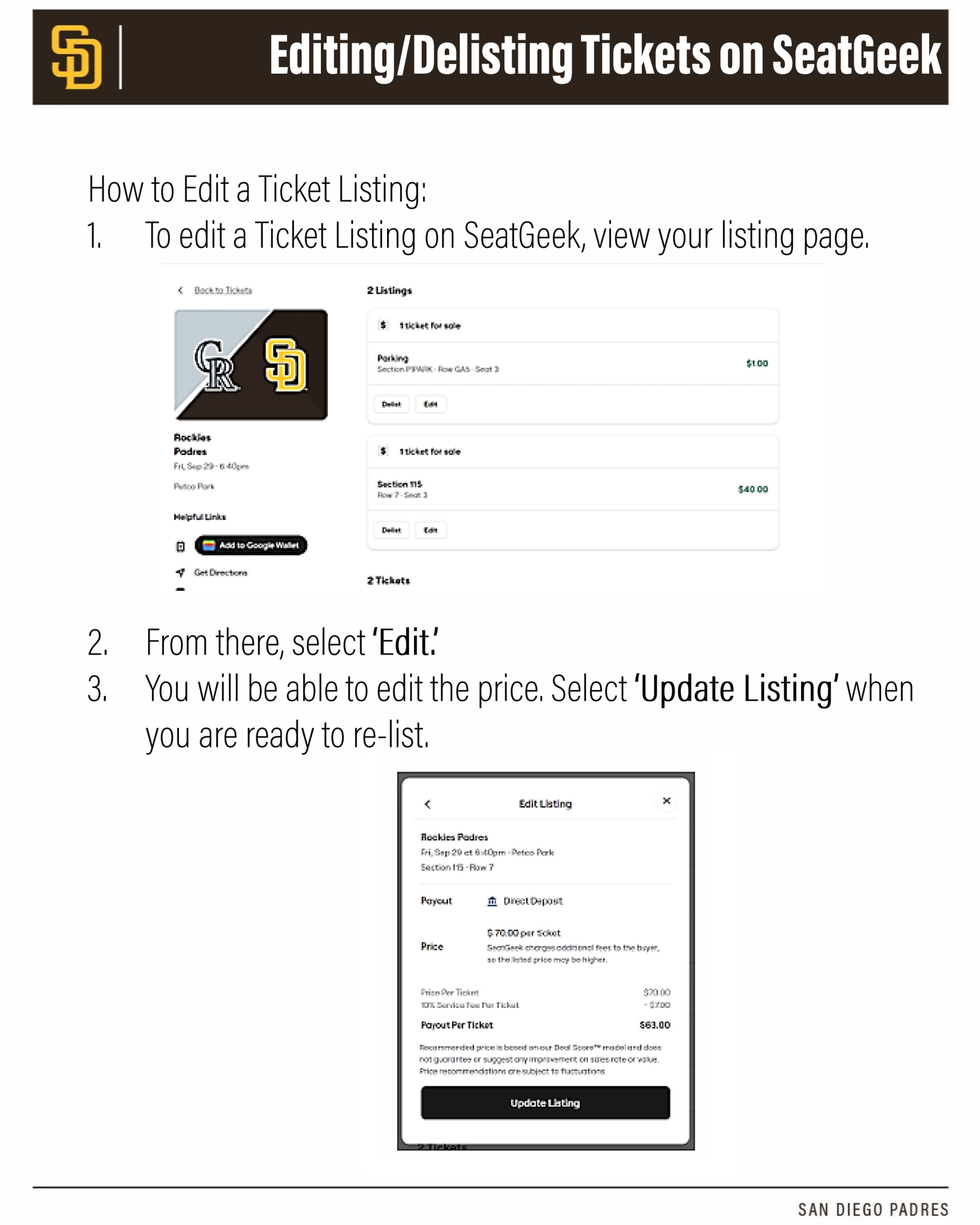Digital Ticketing Guide
Welcome to the Padres ticketing guide. You have your tickets, now what? The steps below will help you to sign into your Padres Account Manager to access and manage your tickets. Follow the step-by-step guides below to learn how to transfer or donate your tickets. All tickets are now digital and can be accessed in the MLB Ballpark app for scanning and entry at the gates on game days. Use the guides below for how to access your tickets within the app.
Download the MLB Ballpark app
- Search for MLB Ballpark in the App Store (iPhone) or Google Play Store (Android) and download.
- Once downloaded, open the MLB Ballpark app.
- If you already have an MLB.com account, select Login. If you do not have an MLB.com account, select Get Started.
- If you think you have an MLB.com account but cannot remember the password, select Login and then select the Forgot Password button.
- You will receive a reset password email from MLB. Follow the prompts in the email to reset your password.
- Please Note: These login credentials are different than your Account Manager credentials.
- If you have trouble logging in, select 'Get Started' and follow the prompts.
- Once you have logged in, you will be asked to select your favorite team. Select San Diego Padres.
- The first time you login to the MLB Ballpark App, you will not see tickets loaded. To see your tickets, you will need to link your email address to the account. To do this, press 'View My MLB Account' from the 'Home' tab.
- Make sure the email address listed is the email registered with your Padres ticketing account, the one you would use to log into Account Manager. If it is not, add your Padres Account email by clicking 'Add Another Email.'
- MLB will send a confirmation email to the email address. If you have not received the email after a few minutes, check your spam folder. Once your email is verified, you will see a blue check mark next to the email address under 'MLB Account Emails.'
- To manage your tickets, you will be prompted to log into Account Manager using the email they were purchased under.
- Your tickets for the day's event will show on the 'Home' tab.
- If sharing your Membership with family or seat partners, it is recommended to transfer tickets to their own account for them to manage from. Screenshots will not be accepted.
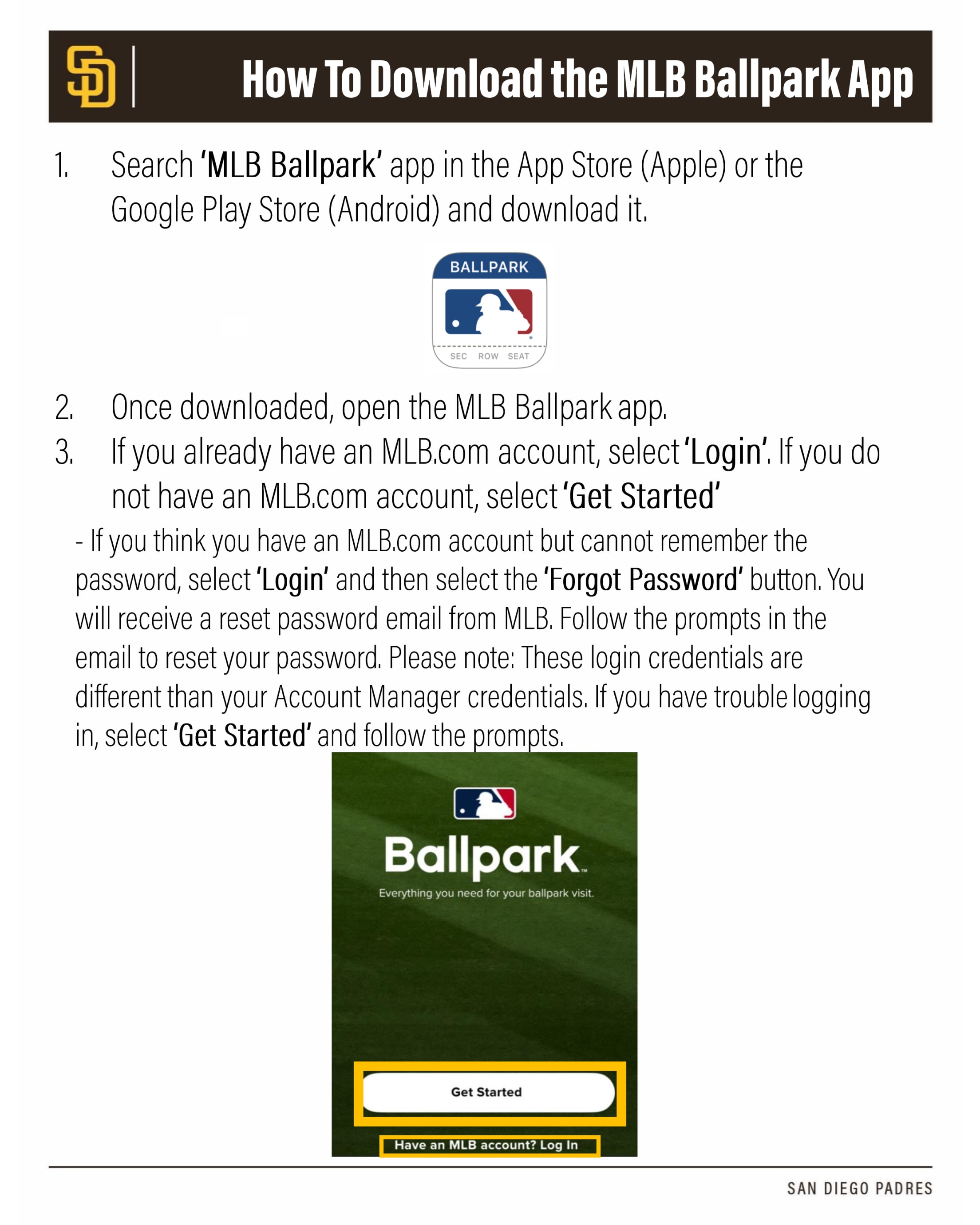
How to sign into Account Manager to access and manage tickets
- Visit the Padres Account Manager page.
- Click Sign In in the upper right-hand corner.
- Enter the email address associated with your Padres ticketing account.
- Click Forgot Password and Ticketmaster will send an email with a temporary pin.
- Follow the prompts to reset your password or sign up for an account.
How to access your tickets in the MLB Ballpark app
- Download the MLB Ballpark app on the App Store (iPhone) or Google Play Store (Android).
- After you download the app, select the &San Diego Padres* as your Favorite team to make it easy to access all Petco Park specific features like mobile ordering inside the ballpark.
- Select the &Home* tab on the bottom left and then the &silhouette* button in the top left.
- Select &MLB Account Emails.*
- Make sure the email address listed is the email registered with your Padres ticketing account (the one used to log into Account Manager). If it is not, add your Padres Account email by clicking &Add Another Email.*
- MLB will send a confirmation email to the email address added. Once confirmed, you will see the email address populated under &MLB Account Emails.* To see your season tickets, click the &Profile* tab and click the &Ticket Accounts* button and select the account registered with your Padres account.
- Your tickets will be accessible in the &Tickets* tab and &Home* tab for you to view.
- Tap to see your tickets specific to today*s game via the &Home* tab.
- After selecting the tickets you*d like to view, you will be prompted to log in with your Account Manager log in (please note that this log in may be different than your MLB Ballpark log in).
- To see a chronological list for your tickets, click the &Wallet* tab within the &Tickets* tab. Select a game and then an individual ticket to see the &Scan View* which is scanned upon entrance to Petco Park.
- If sharing your Membership with family or seat partners, it is recommended to forward the tickets to their own account for easy access and management. You will only be able to be logged into Account Manager on one device at a time. Screenshots will not be accepted.
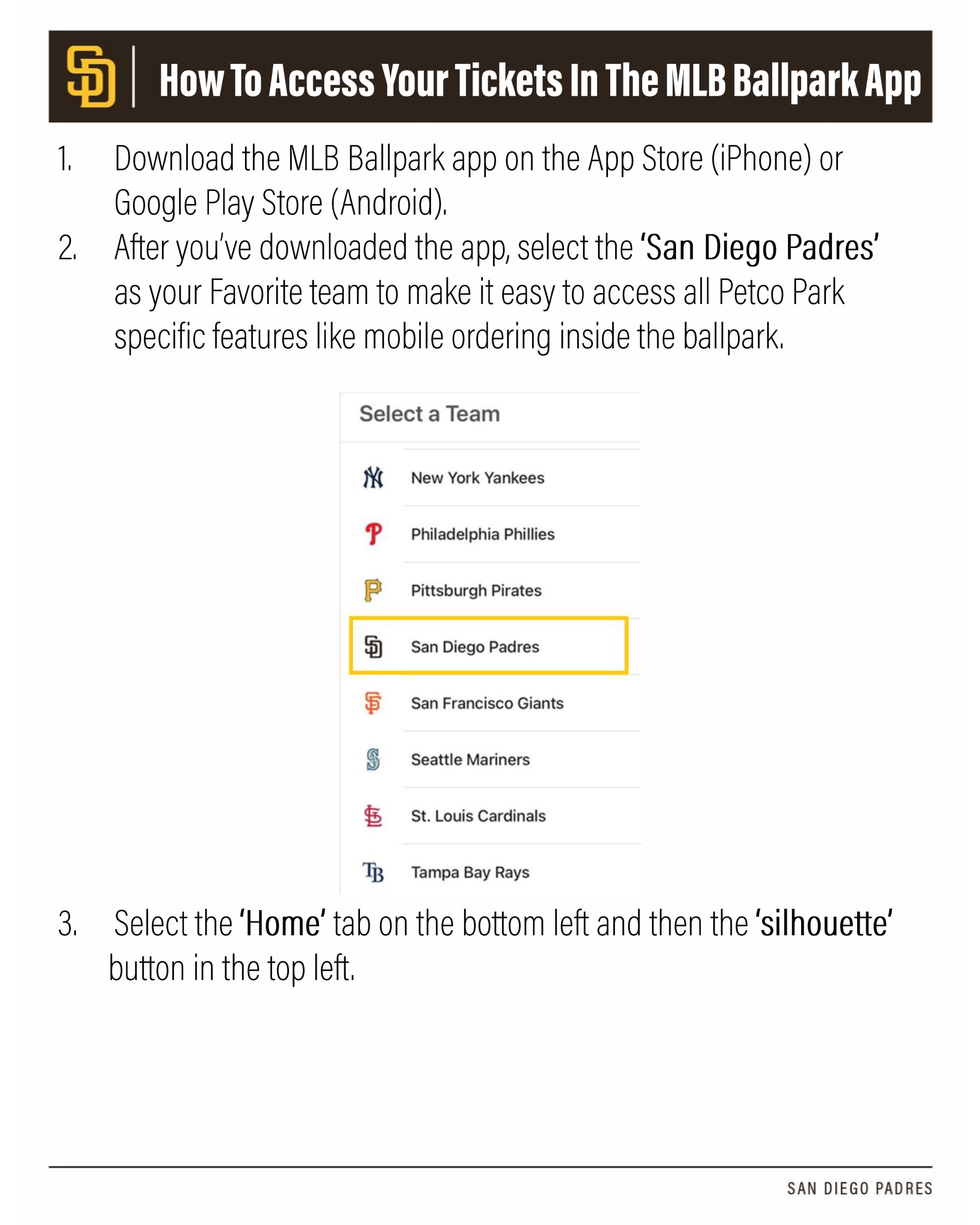
How to transfer tickets via Account Manager
Easily transfer your tickets to friends, family or colleagues, whether they are meeting you at the game or attending in your place! Every person attending a game at Petco Park should have their own digital ticket. Please follow the instructions below to make transfers through your online Account Manager:
- Login to your Padres Account Manager.
- Click Manage My Tickets.
- Select the game you wish to transfer.
- Select Transfer.
- Click the boxes next to the seat(s) you wish to transfer. A check mark will appear. Click &Continue* in the bottom, right corner when ready to finish transfer.
- Add your recipient*s first and last name, e-mail address and an optional message. Select &Transfer.*
- You will receive confirmation that the tickets have been transferred. Your recipient will receive an e-mail prompting them to accept the transfer and has until the day of the game to accept.
- If you wish to cancel the transfer, select the game you transferred and then click &Cancel Transfer* next to the seats you wish to cancel. You will be asked to confirm the cancellation. Once you confirm 每 the tickets will be returned to your account (this may take a few moments).
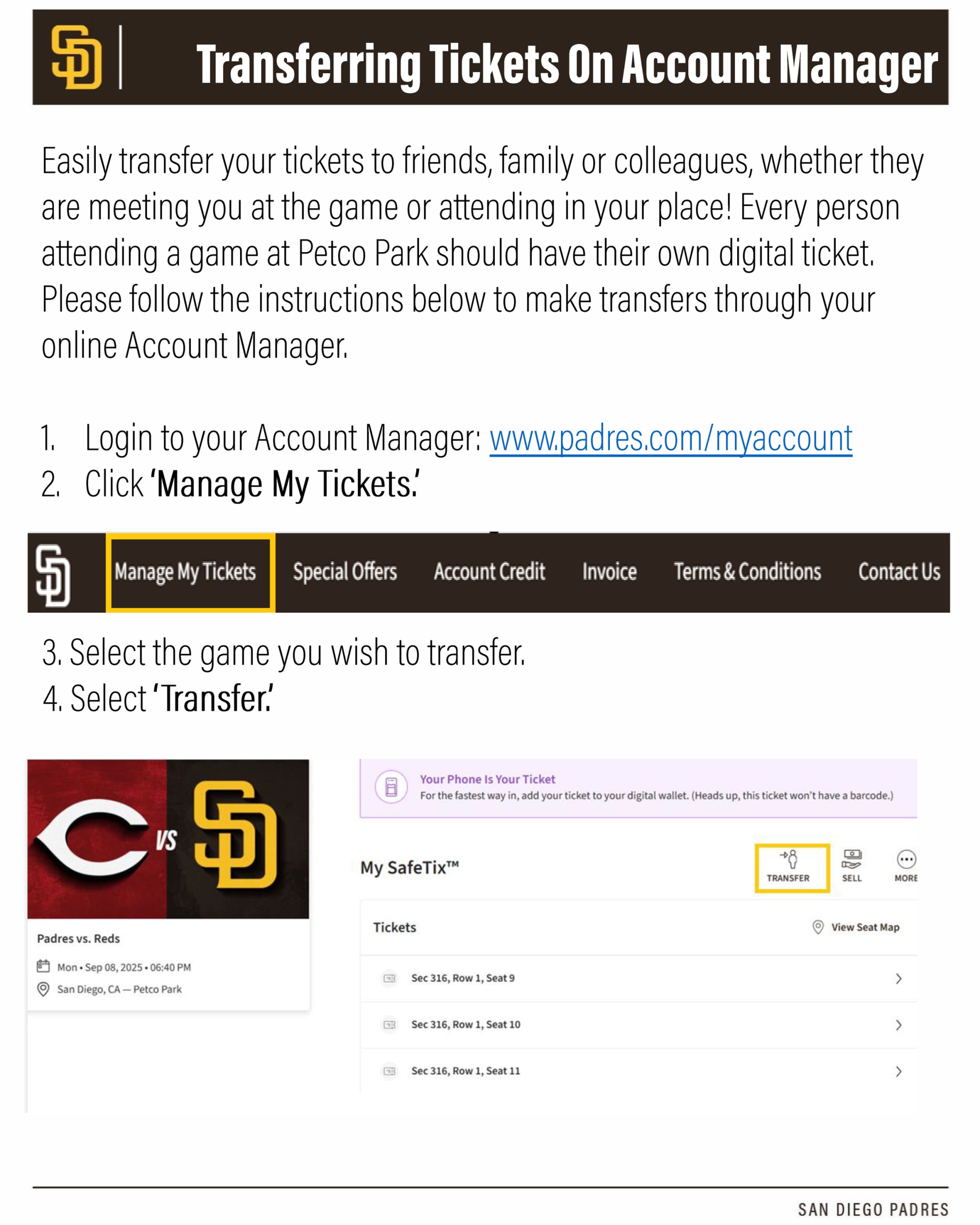
HELPFUL HINTS
- Your recipient will need to download the MLB Ballpark app in order to receive the tickets.
- If you send the tickets to the wrong e-mail address or send the wrong game, you can cancel the transfer before the recipient accepts the transfer by following the instructions listed under number 8 above.
- If the recipient has already accepted the transfer, you will need to contact them to have them transfer the ticket(s) back to you - you cannot cancel a transfer once the tickets have been accepted.
- Transfer is the only ticket action accessible on both Padres Account Manager and the MLB Ballpark app. The app also allows you to text the tickets instead of transferring.
- Unclaimed/unaccepted tickets expire and will be returned to sender 2 hours after first pitch if not claimed prior to that.
How to transfer tickets via the Ballpark app
- Open the MLB Ballpark app on your mobile device (ensure your app is updated to the latest version). Click the &Tickets* tab.
- Click the &Wallet* tab within the &Tickets* tab.
- Once your game is selected, select the &Transfer* button.
- Select which ticket(s) you would like to transfer.
- Input the information of the recipient of the transfer. You can either text or email the tickets. The recipient will need a Ticketmaster account with their correct email to accept the transfer via email.
- Once you*ve transferred a ticket, you*ll see the transferred icon in the ticket list. You can open the scan view and will see that your ticket is in a pending state hiding behind the barcode. You can cancel the ticket transfer from this screen if you change your mind by tapping the &Cancel Transfer* button. If you cancel a ticket transfer, the recipient will receive an email notification that it has been cancelled. An accepted transfer cannot be cancelled, the recipient will need to transfer it back.
- If you are having trouble cancelling the transfer from the Ballpark App, please proceed to Padres Account Manager, log in with your Padres credentials, click the &Manage My Tickets* tab, select the game date and you can cancel the transfer from the website.
HELPFUL HINTS
- Your recipient will need to download the MLB Ballpark app in order to receive the tickets.
- If you send the tickets to the wrong e-mail address or send the wrong game, you can cancel the transfer before the recipient accepts the transfer by following the instructions listed at Step #7.
- If the recipient has already accepted the transfer, you will need to contact them to have them transfer the ticket(s) back to you 每 you cannot cancel a transfer once the tickets have been accepted.
- Unclaimed/unaccepted tickets expire and will be returned to sender 2 hours after first pitch if not claimed prior to that.
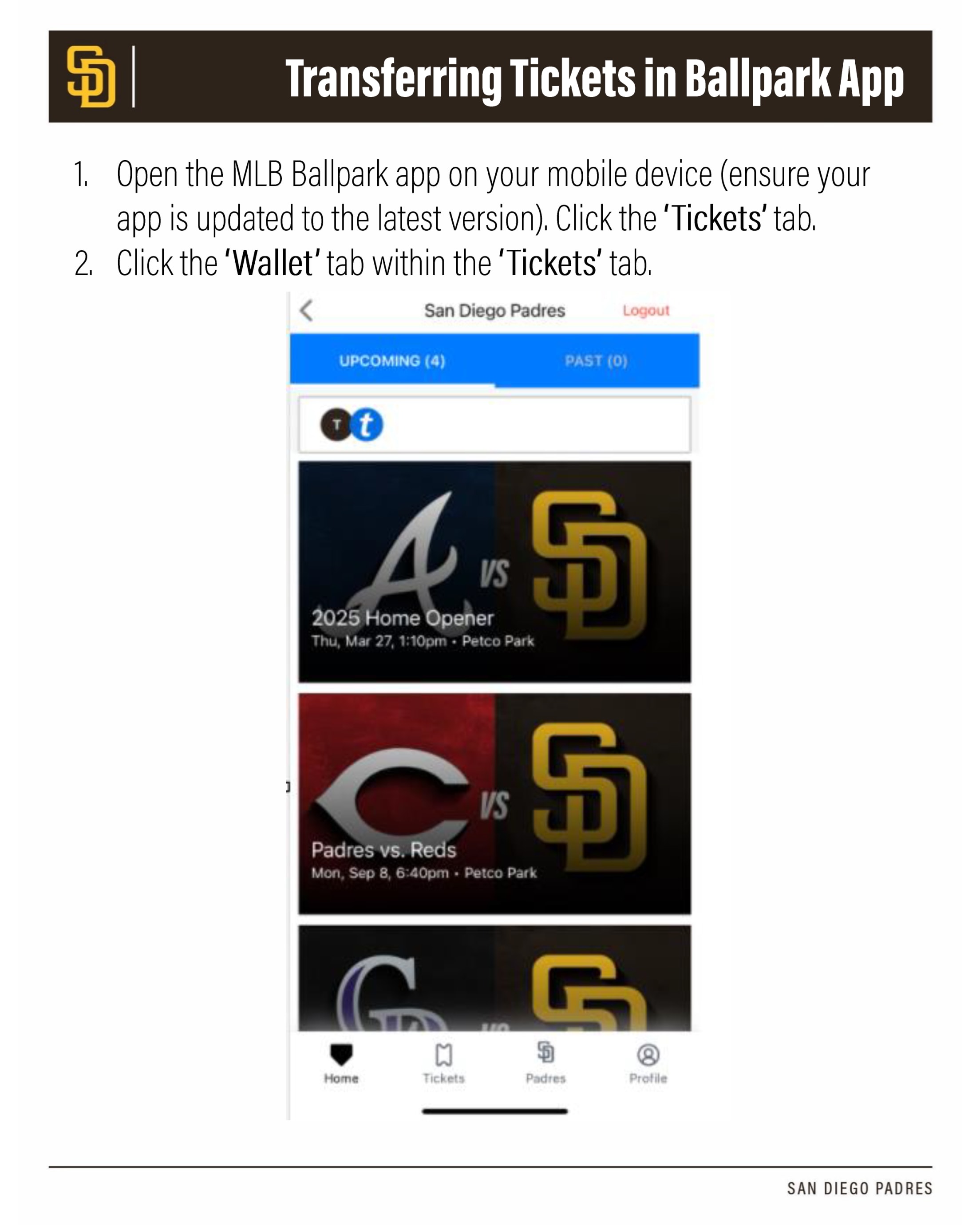
How to accept tickets that were transferred via email
- Check your inbox for an email from San Diego Padres. If you do not receive an email within a few minutes of the transfer, please ensure the sender used the correct email, or log into Padres Account Manager to manually accept your tickets.
- Press &Accept Tickets.* Please note you have until 2 hours after first pitch on the day of the game to accept the ticket(s).
- Enter your email address for your Padres account and press &Next.* If you do not have a Padres account, press &Sign Up* and follow the prompts to create one.
- To view your ticket, scroll to the bottom of the page and press on the ticket.
- If the email used for the ticket transfer is linked in the MLB Ballpark App, the ticket will automatically populate in the MLB Ballpark App in the Tickets tab (please note this may take a few minutes). From here, you can add your ticket to your Apple Wallet or Google Wallet for easy access to your tickets!
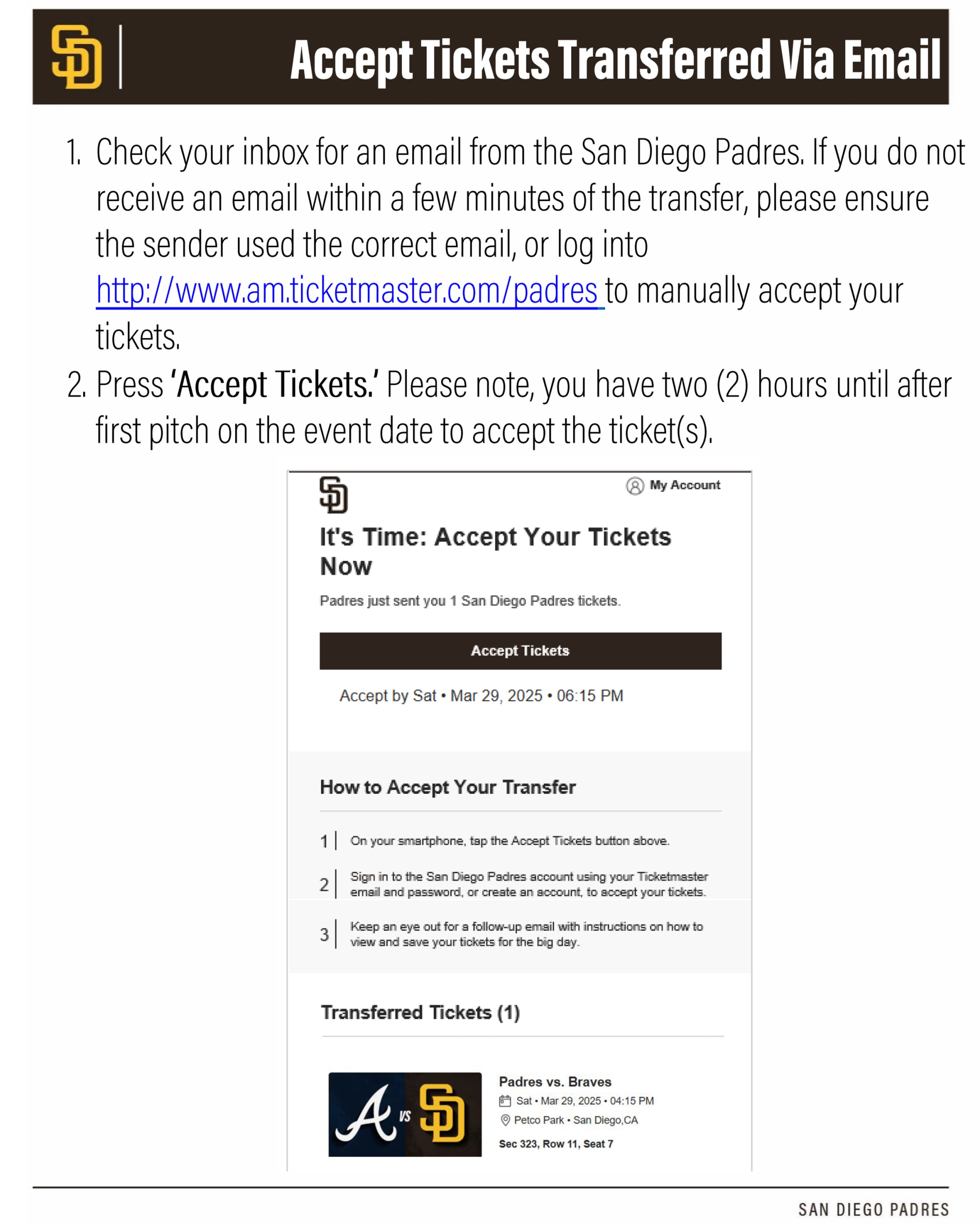
SEASON TICKET MEMBER-SPECIFIC ACTIONS
Exchange Tickets
Ticket exchanges help you accommodate your busy schedule. You can exchange a maximum of 50% of your Membership tickets to add seats to games you have in your plan or get tickets to games you don*t have in your plan, based upon availability. Only season tickets within your Membership are eligible to be exchanged. To learn more, click here.
- Go to your Padres Account Manager.
- Click 'Sign In' located in the top right-hand corner.
*If this is your first time logging into your account manager, click "Sign Up" and create a login with the email address linked to your Padres Tickets. - To exchange your tickets, select 'Manage My Tickets' and from there, select the game you are interested in exchanging.
- Select the 'More' tab, and then select 'Exchange.'
- Select the seats that you are interested in exchanging, then hit 'Continue.'
- All games available for exchanges will be listed. Choose what you wish to exchange to.
*Use the filters at the top to customize your ticket search. If you are looking for ADA seats, please select the blue ADA button on the top right.
*Sections that are highlighted in dark blue have available seats. Select a section to view the available seats. If a section is greyed out, there are no available seats in that section. - Click on the seats you wish to exchange into; they will turn green once selected. Click on the shopping cart icon on the top right and then click 'Continue.'
- Review your order and select 'Submit.' You may be directed to input credit card information. Once you complete this process, the new tickets will be available in your MLB Ballpark App.
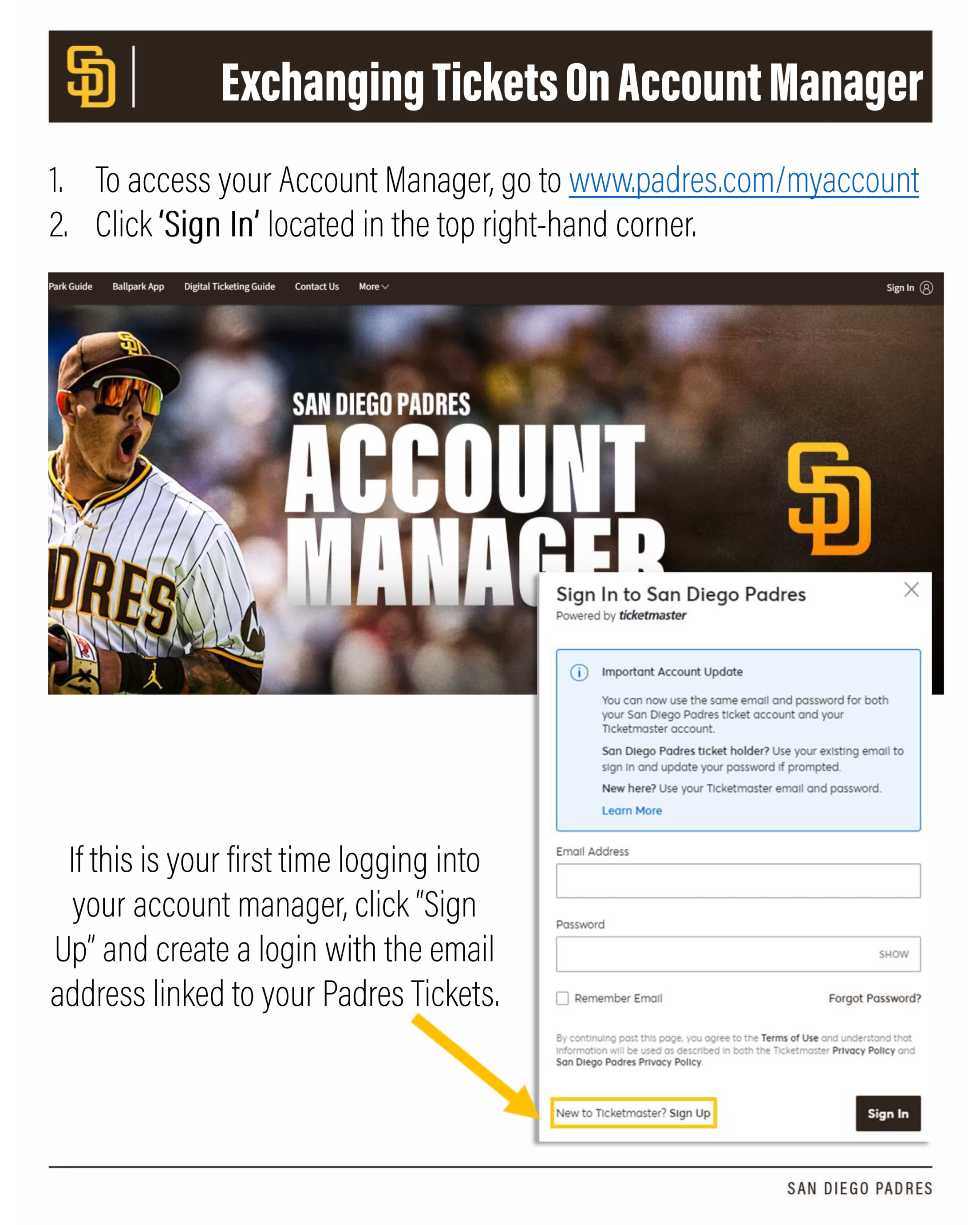
How to donate tickets
Donating your tickets to the Padres Foundation is easy and convenient! Donating tickets is a great way to use games within your Membership that you cannot attend. Your donated tickets will be distributed to a local charity via the Padres Foundation. All donated tickets are tax-deductible.
Please follow the instructions below to donate tickets through your online Account Manager:
- Login to your Padres Account Manager.
- Click Manage My Tickets.
- Select the game you wish to donate.
- Select Donate.
- Click to select the Padres Foundation as the charity and then select Continue.
- Confirm the donation 每 please note donated tickets cannot be reclaimed. There is not another step after confirmation, check the game date carefully before clicking Confirm.
HELPFUL HINTS
- Donations must be made through your online Account Manager at minimum 7 days prior to the game you wish to donate 每 this ensures the tickets get distributed to a deserving recipient.
- You cannot reclaim donated tickets 每 once tickets are donated, the tickets are removed from your account.
- All donations are tax-deductible. Tax information will be sent to you upon request in December 2025.
- The Padres Foundation is the primary source of funding for the club*s outreach initiatives in the areas of Live, Learn, Play, Serve or children*s health, education, fitness, and youth baseball/softball. There are many ways to donate to the Padres Foundation outside of donating tickets. For more information on the Padres Foundation please visit their website at mlb.com/padres/community/padres-foundation.
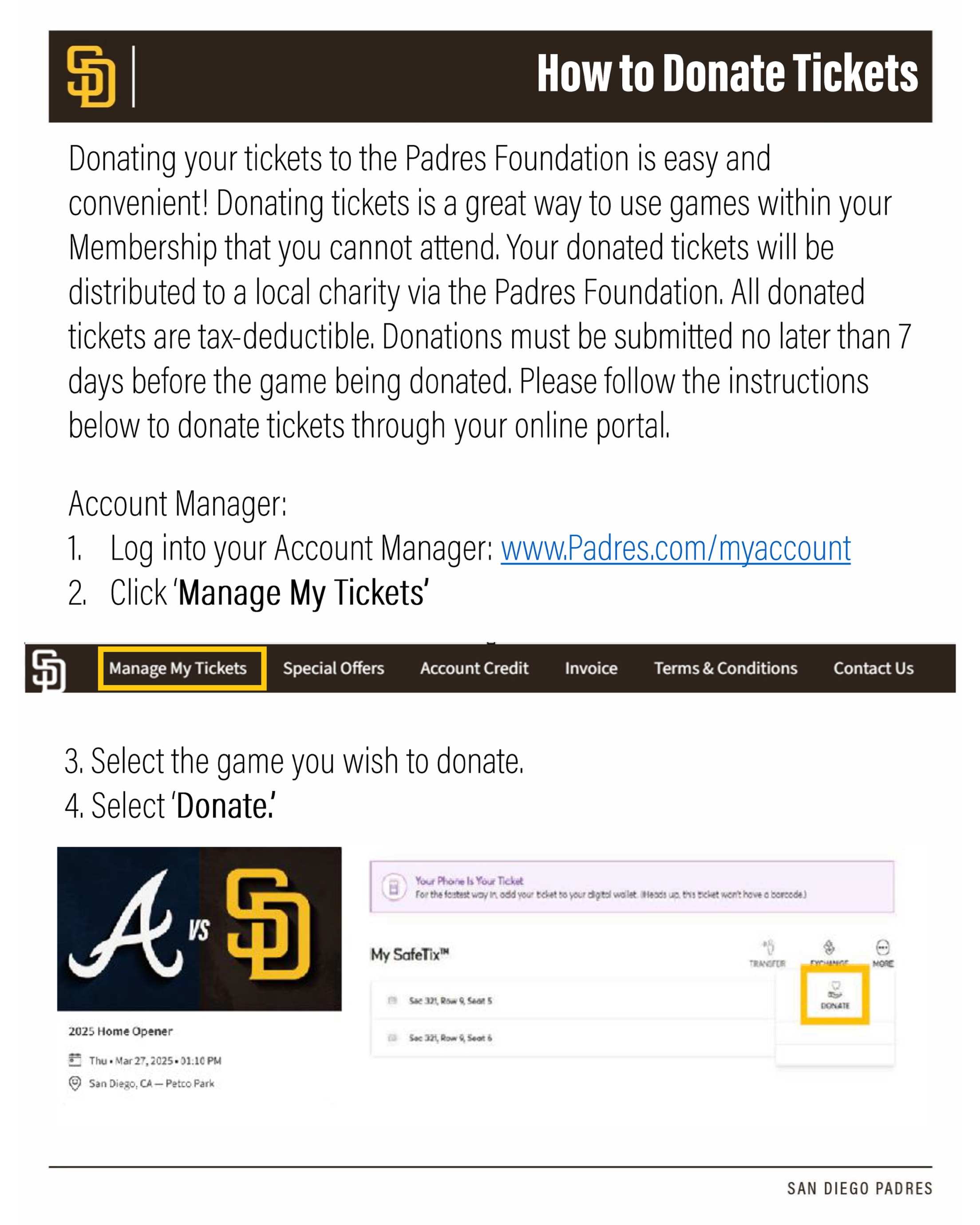
How to Access your Membership Discount Card
- Login to the MLB Ballpark app and select the &Padres* icon from the bottom toolbar.
- Once you have accessed the page, scroll down and find &Pay with Padres Pay.*
- A pop-up will prompt you to leave the Ballpark App and open a web link in your preferred browser of choice. Select &Yes* to proceed.
- Next you will see a page with &Ticketmaster Log In* in the top, left corner. Once selected, a Padres Account Manager login screen will appear, and you will login with your Padres membership credentials.
- Once logged in, you will see various tiles but the two most important are &QR Code Pay* and &My Badge.*
- &QR Code Pay* will populate a QR code for you to scan at the Ballpark to receive your membership discount and &My Badge* will show your account information along with &Season Ticket Member.*
- If you have more than one email associated with your ticket account you can sign out by either scrolling to bottom of the homepage and select &Sign Out* or if you select the &My Info* tile you can click on the three lines in the top, left corner and you will see &Sign Out* under your name.
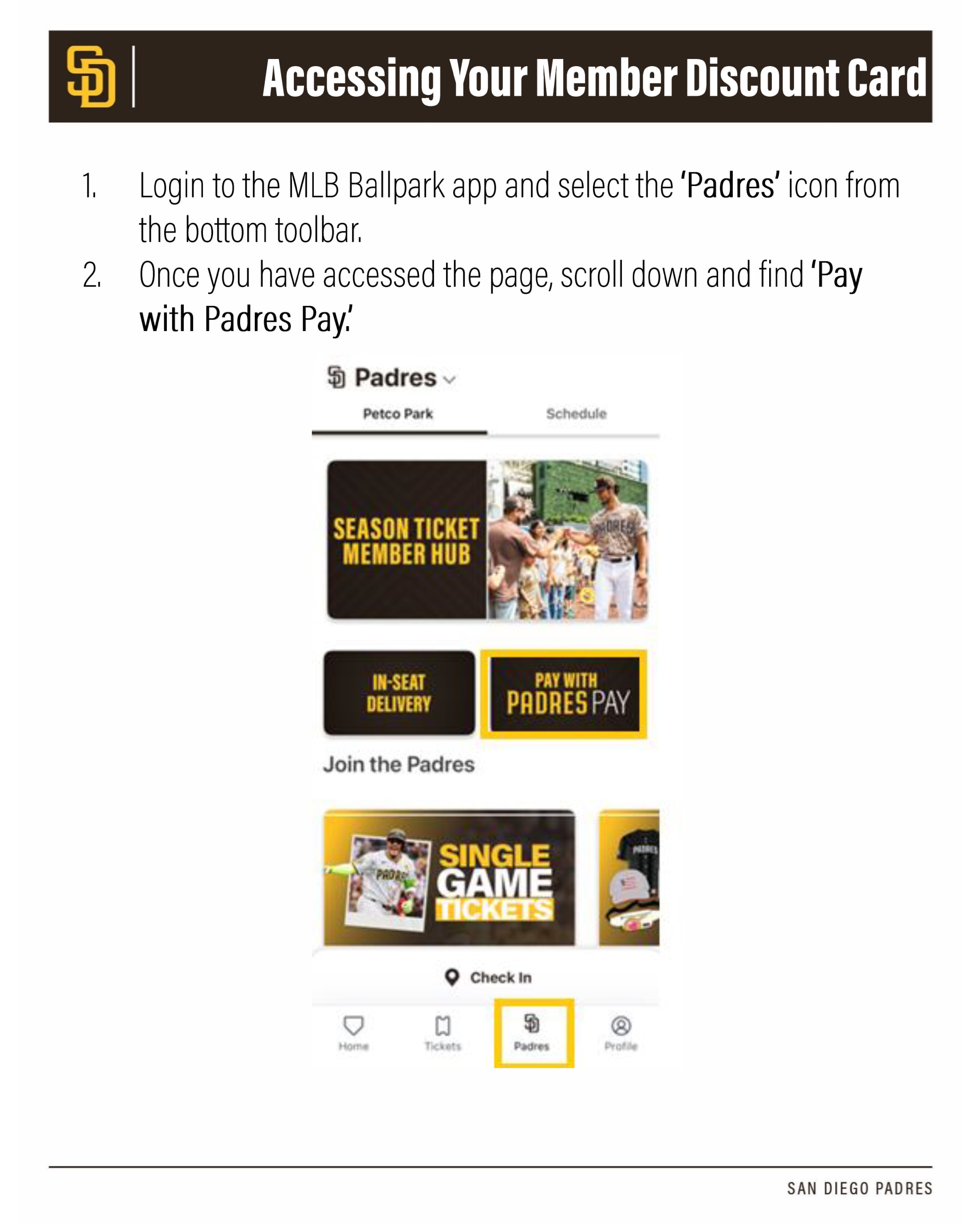
How to purchase parking
- Login to your Padres Account Manager.
- Click on Special Offers.
- Scroll down until you find Member Parking and click &Select.*
- Find the date of the game you wish to purchase parking for and click &Select.*
- A map of the Padres Membership discounted parking locations will appear highlighted in blue. Click your preferred parking area.
- Once a parking area is selected, the Member discounted rate will appear on the right-hand side of the screen to show you how much discounted parking is for that game. Click &Add to Cart* and click on shopping cart to check out.
PARKING TIPS
- Membership discounted parking is only available through your online Account Manager 每 you cannot purchase it through the MLB Ballpark App or Ticketmaster.com.
- Discounted parking must be purchased a minimum of four (4) hours prior to first pitch (based upon availability).
- Parking passes will be delivered digitally to your MLB Ballpark App (this may take a few minutes to sync after purchase).
- You do not need to have any physical ticket to place in your window. A ticket attendant at the entrance of the lot/structure will scan your digital ticket.
- Only Padres owned lots are available for resale on SeatGeek. (Padres Parkade Garage, Tailgate Lot, and Lexus Premier Lot).
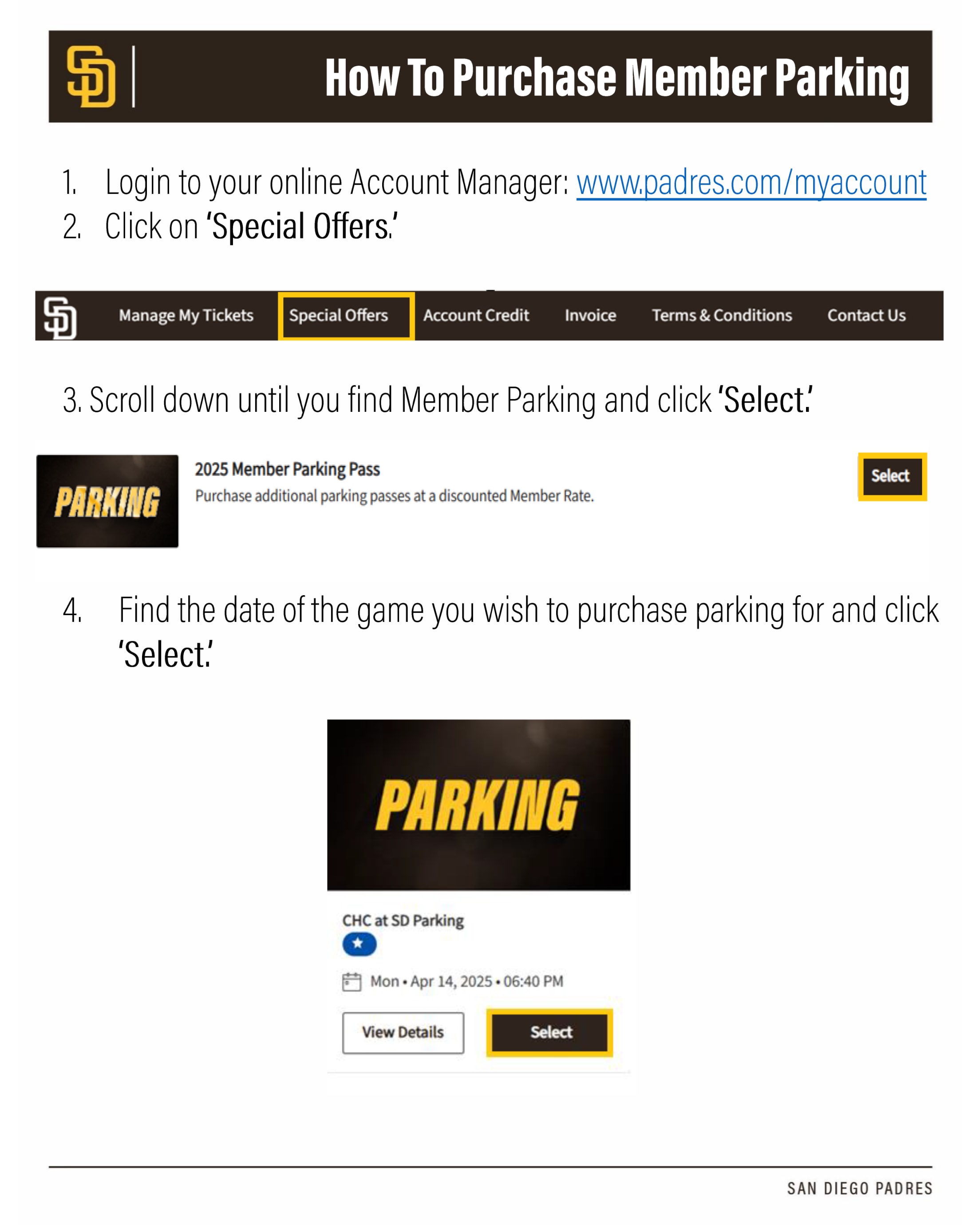
How To View/Manage Invoices
- Login to your Padres Account Manager.
- Click on &Invoice.*
- Click on the invoice you wish to view/manage.
- Click &Continue.*
- Select your preferred payment option.
- Click &Add Payment Method.* *Please note that your credit card associated with your Membership payment does not automatically save in Account Manager. Therefore, you will need to add your card to your Account Manager profile.
- Once you add a credit card, you can save it to your online Account Manager to use for future use. If you do not wish to save your card, make sure to un-check the &Save this card to the account* button.
- Accept the Terms and Conditions and click &Pay Now.*
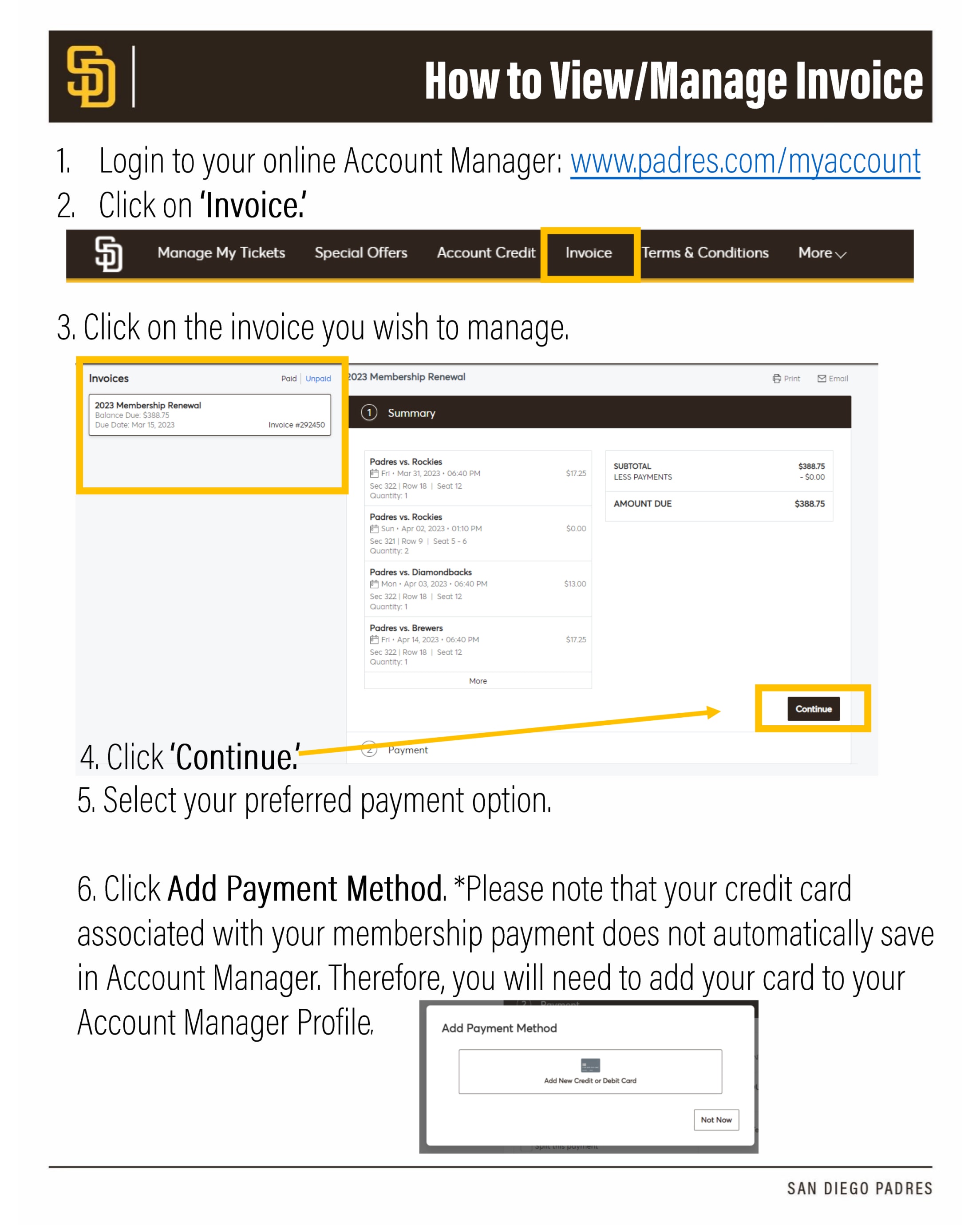
How to purchase additional Member tickets
- Login to your Padres Account Manager.
- Click on 'Special Offers.'
- Please note that Additional tickets purchased at the Member discounted rate cannot be resold.
- Select the member offer you are interested in. There are both discounted and full price tickets available.
- Select the game you are interested in purchasing, and select which seats you are interested in.
- Note the filters at the top of the screen. The ticket quantity will automatically default to "2", if you are looking to purchase more or less than 2 tickets, you will need to adjust the quantity using the plus and minus buttons. You are also able to filter by price and ADA needs.
- Select the seats you are interested in buying. Please note that members are only eligible to receive their Membership discount in sections where your Membership Level is sold.
- Example: Blue Members can only purchase where Blue Memberships are sold. You are welcome to purchase additional tickets outside of your Membership Level locations, but you will be charged at the single game rate.
- Once you have selected the ticket(s) you would like to purchase, they will be added to your shopping cart in the top right corner of the screen and click 'Continue.'
- Review your order. If they are not correct, you can click the pencil (edit) button or the trash can (delete) button. Click 'Checkout' once you confirm and proceed to the billing screen.
- Choose to add-on parking or a pregame tour if available for your game selection.
- Once completed with the add-on selections, click 'Skip & Continue or Continue.'
- Select your payment option. Please note that your credit card associated with your Membership payment does not automatically save in Account Manager. Therefore, you will need to add your card to your Account Manager profile. Additional tickets must be paid in full upon checkout; they cannot be added to your monthly payment plan. Finish the checkout steps and select 'Pay Today' to finalize your purchase.
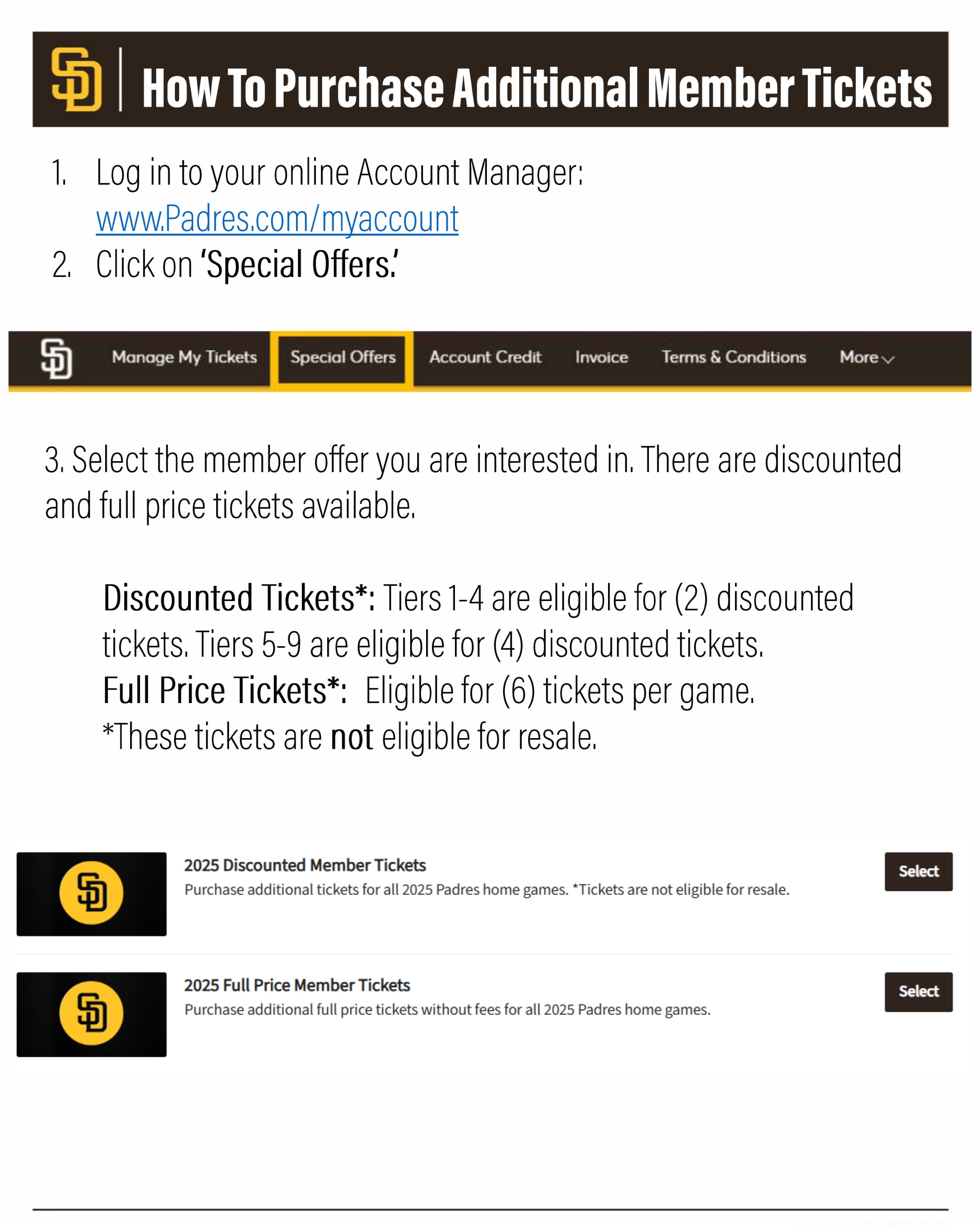
How to purchase Member Theme Game items
- Login to your Padres Account Manager.
- Click on &Special Offers.*
- Select the member theme game offer.
- Select the member item and the quantity you would like to purchase, please note that a game ticket is valid for entry, and the item must be redeemed day of game.
- Select &Add to Cart* to finalize your payment and purchase your member item.
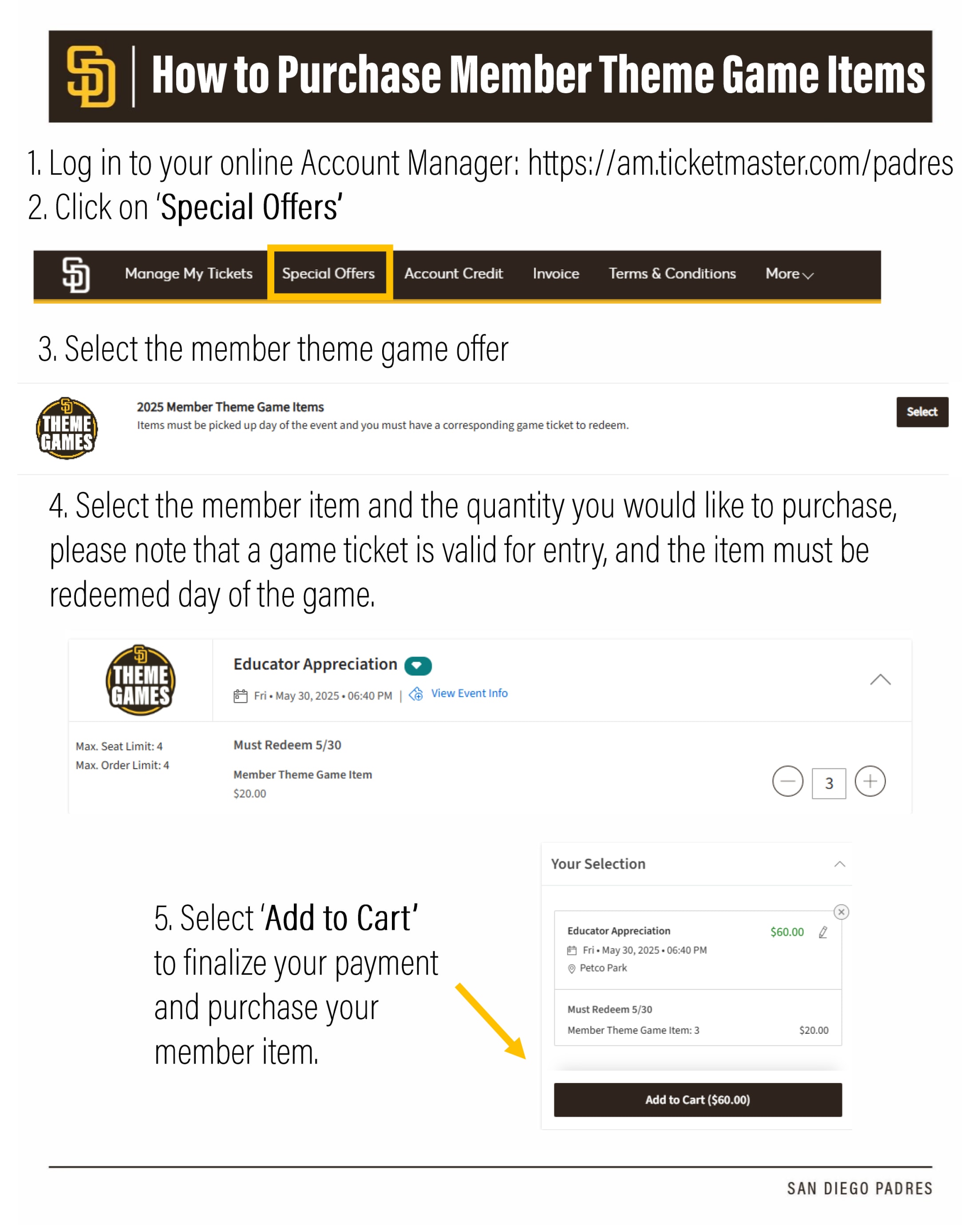
Resell your Tickets
SeatGeek is the official Fan-to-Fan ticket marketplace of MLB for the 2025 season. For more information, please visit padres.com/seatgeek.
As a reminder, Padres Members reserve the right to sell up to 50% of their Membership tickets cumulatively over the course of the season via the secondary market, as well as a maximum of 50% of their Membership tickets at one time via the secondary market. Any tickets listed will count toward the 50% maximum threshold. Transferred tickets that are listed or resold will also count towards the 50% maximum threshold. Additional tickets purchased at the discounted Member rate cannot be resold and any Member that exceeds the thresholds are subject to ticket revocation.
San Diego Padres employees cannot access SeatGeek accounts nor offer advice on resale pricing.
Please contact your Account Specialist for more information on SeatGeek or the resale of tickets in general.
How to List Tickets on SeatGeek
- To sell tickets on SeatGeek, you will need to create a SeatGeek account. SeatGeek accounts are different from an MLB Ballpark or MLB team account. Visit here to get started! (*Note you will need a valid Social Security Number when creating a SeatGeek Account*)
- Log into your Padres Account Manager.
- Select &Manage My Tickets.*
- Select the game you wish to resell and click on the &Sell* icon.
- Click the boxes next to the seat(s) you wish to sell. A check mark will appear. Click &Continue* in the bottom right corner when ready to list.
- You will now be re-directed to SeatGeek to continue your listing. Please select &Continue.*
- Login with your SeatGeek account. If you are already logged in, you may skip this step.
- Select which event you would like to sell.
- Your tickets eligible for resale will populate. Select the &Sell* button.
- Select the quantity, seat number, payout method, price you'd like to sell for, and the original ticket price if applicable. Note: The only payout method available will be direct deposit. If this is your first-time listing tickets on SeatGeek, you will be required to enter this information to continue.
- Review your listing and select List Ticket when you are ready to sell.
- When your ticket is successfully listed, you will receive an email confirmation.
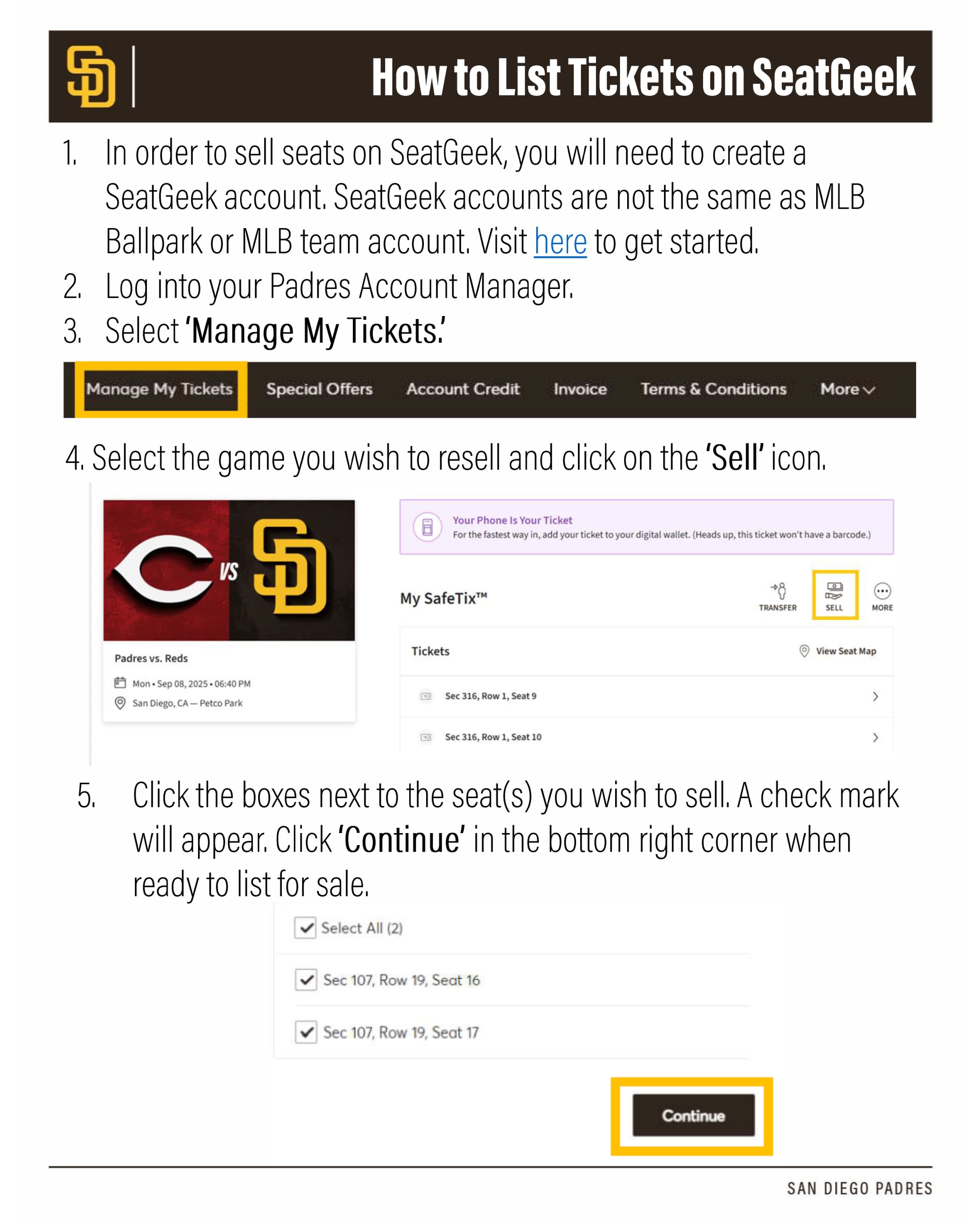
Editing/Delisting Tickets on SeatGeek
How to Edit a Ticket Listing on SeatGeek
- To edit a ticket listing on SeatGeek, view your listings page.
- From there, select Edit.
- You will be able to edit the price. Select Update Listing when you are ready to re-list.
- Once updated you will receive an email confirmation that your listing has been edited.
How to Delist a Ticket Listing on SeatGeek
- To delist a ticket listing on SeatGeek, view your listings page.
- Select Delist.
- You will receive email confirmation your ticket(s) were delisted.