The MLB Ballpark app is your mobile companion when visiting Oriole Park at Camden Yards. The official MLB Ballpark application perfectly complements and personalizes your trip with digital ticketing functionality, mobile check-in, special offers, rewards and exclusive content.
Digital Ticketing

Setting Up Your Account
When you download the MLB Ballpark app, you will need to create or log in with an MLB account. An MLB account is free and easy to create directly from the MLB Ballpark app or any Orioles.com webpage from the top navigation bar.
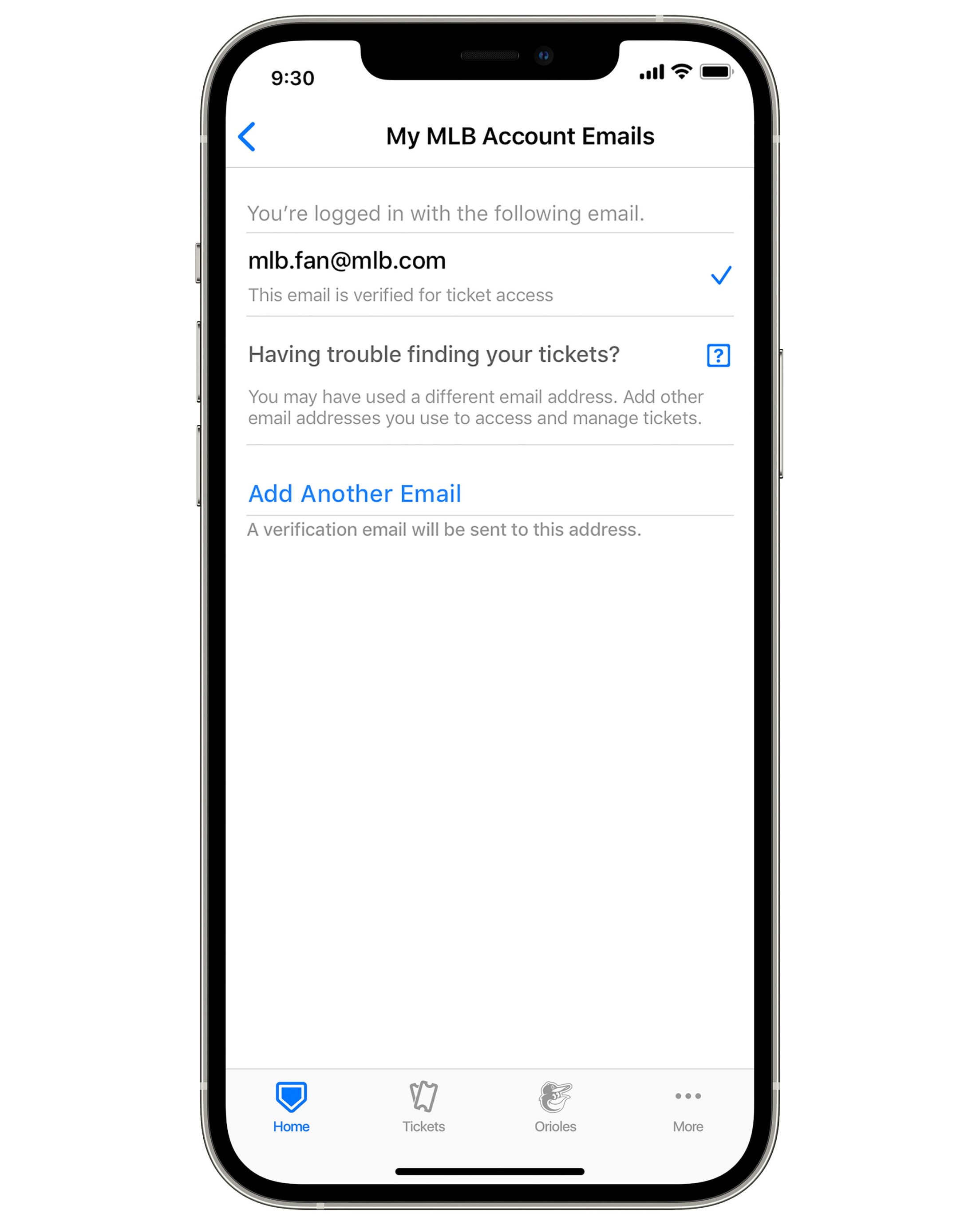
To view your tickets:
- Open the MLB Ballpark app on your phone
- Log in to an existing MLB account or create a new account with the same email address used to buy your tickets
- You may need to verify your email address if this is your first time accessing your tickets in the MLB Ballpark app. You can verify your email address by tapping the Settings gear from the top right hand corner of the Today tab, tapping on MLB Account, and tapping to send the verification email.
- A verification email will be sent to the email address requested. Tap on the link in the email to allow access to your tickets in Ballpark
That*s it! All of the tickets will be available in the Tickets tab or the Today tab when gameday comes!
How to Buy Tickets

Step 1 每 From the home screen select the Tickets tab
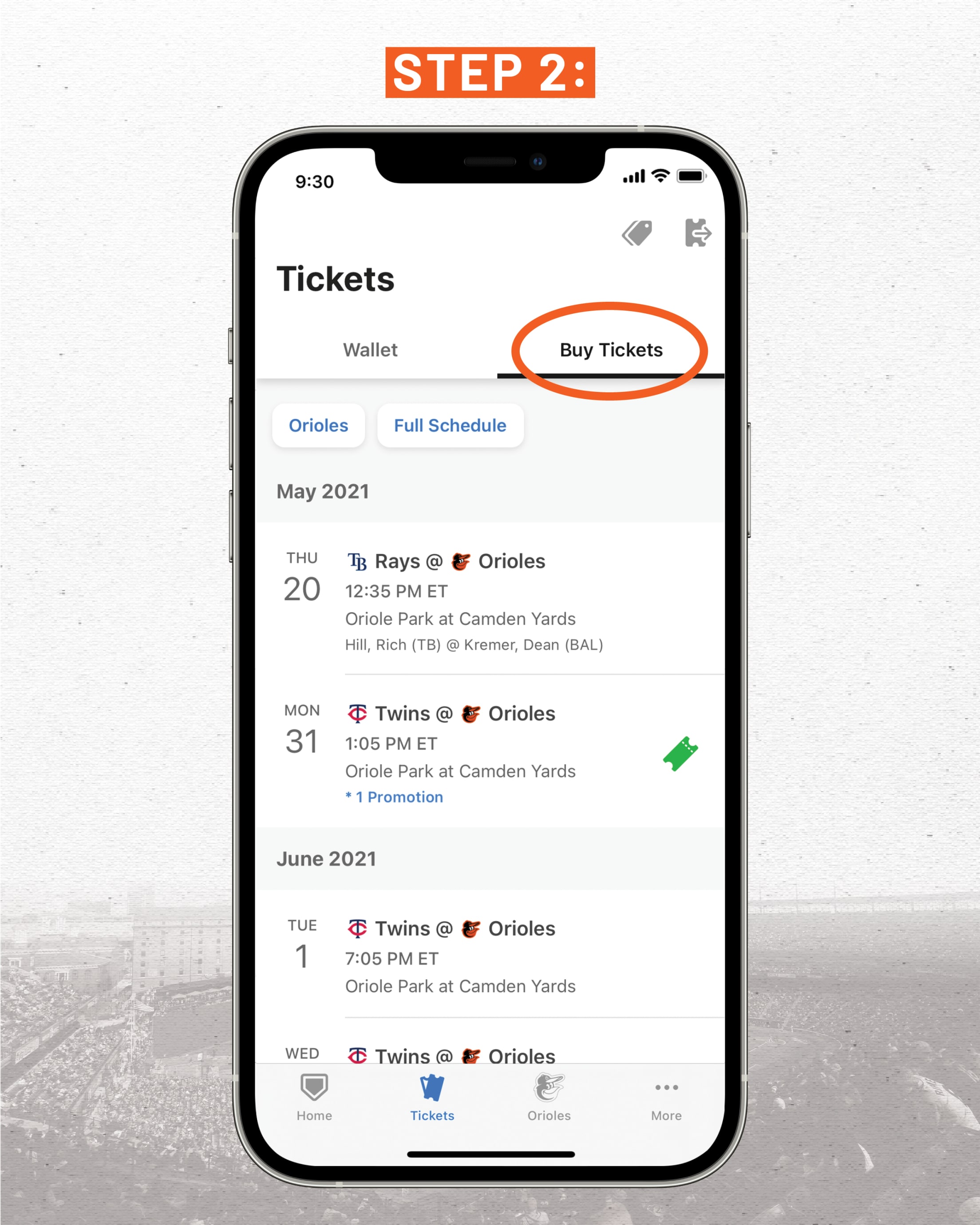
Step 2 - Select "Buy Tickets"
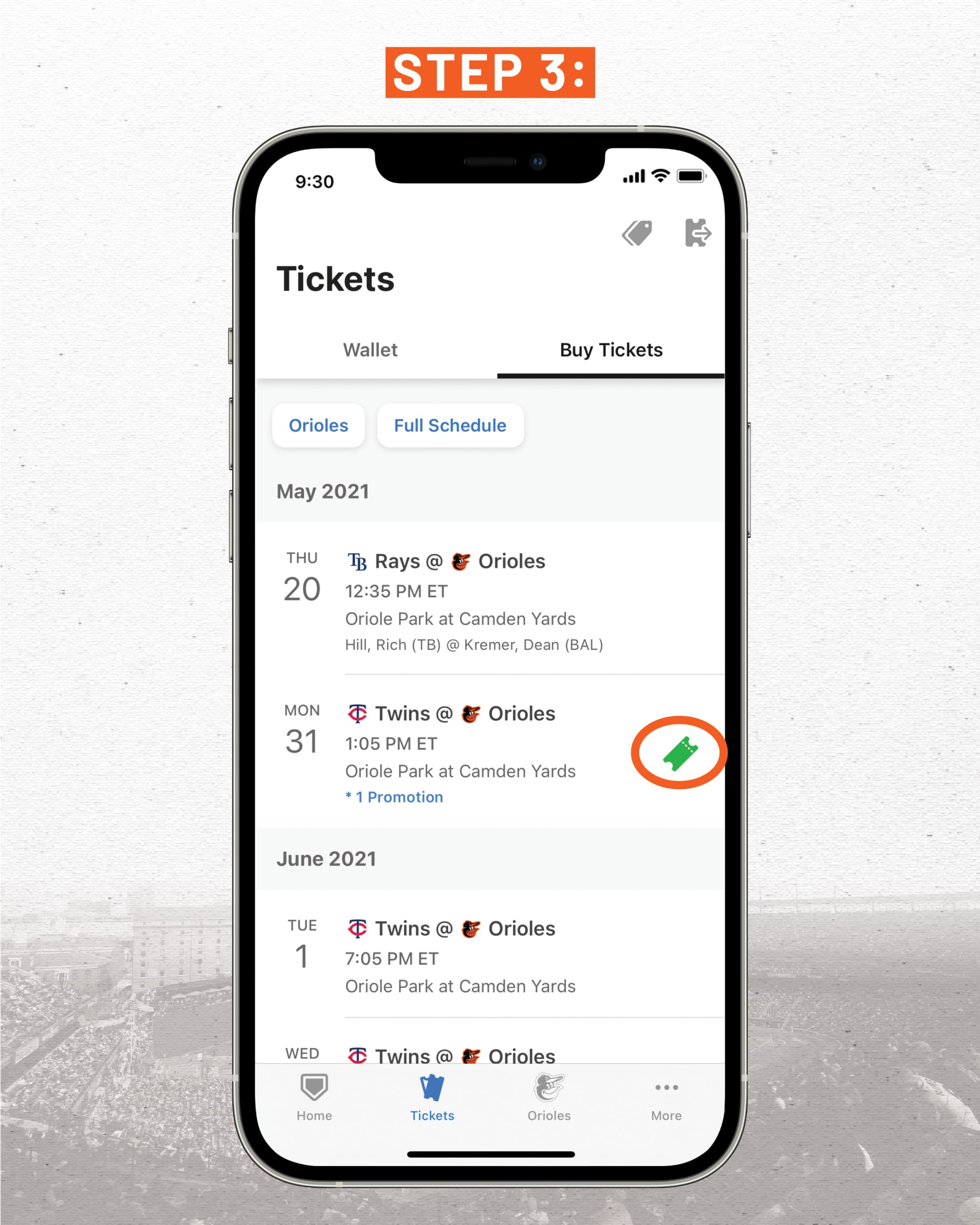
Step 3 每 Select the game of your choice by clicking the green tickets icon

Step 4 每 Use the interface to select the seats of your choice and complete your purchase
Step By Step to Access Tickets
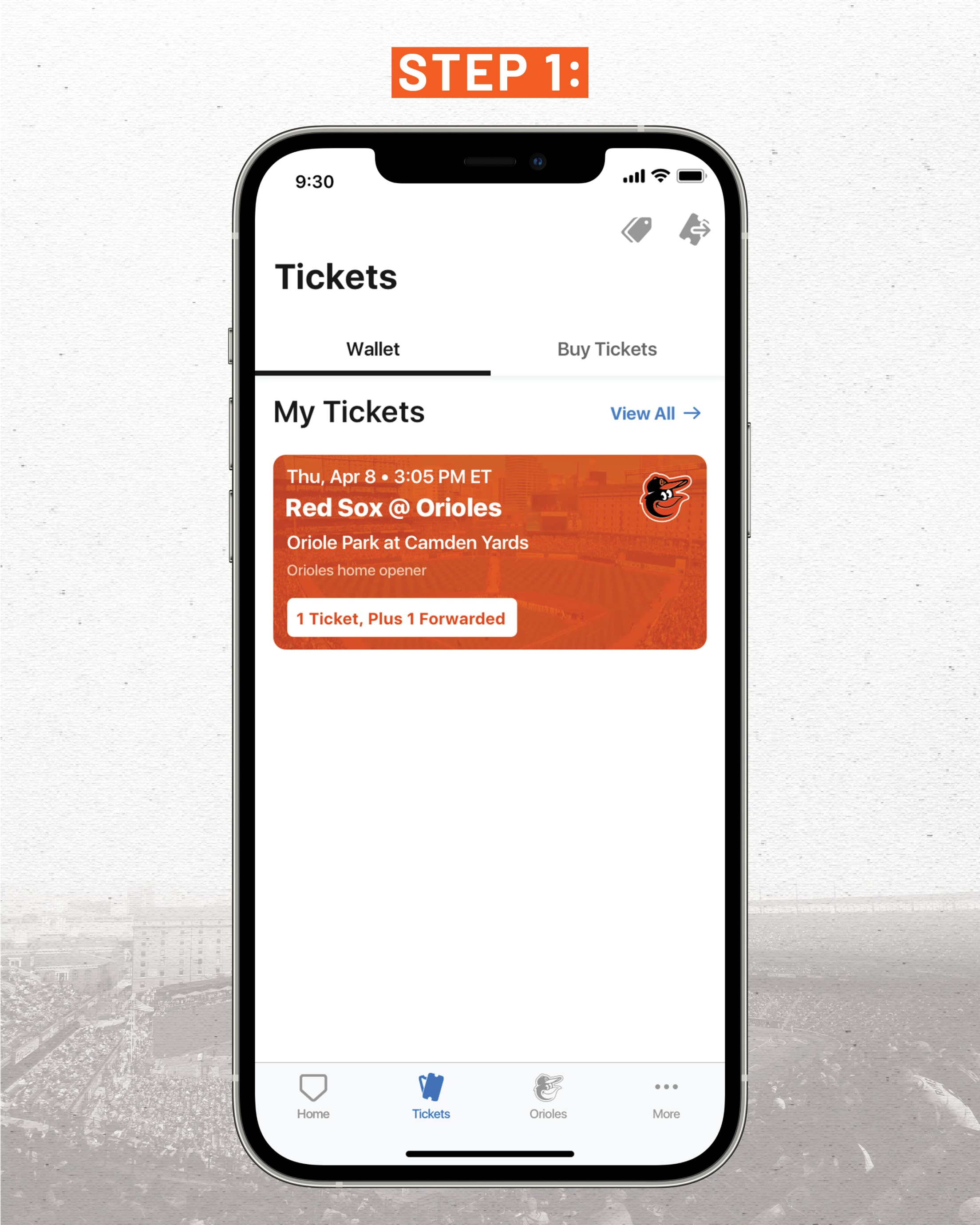
Step 1 - Select the Tickets tab from the bottom navigation and select the game you would like to access
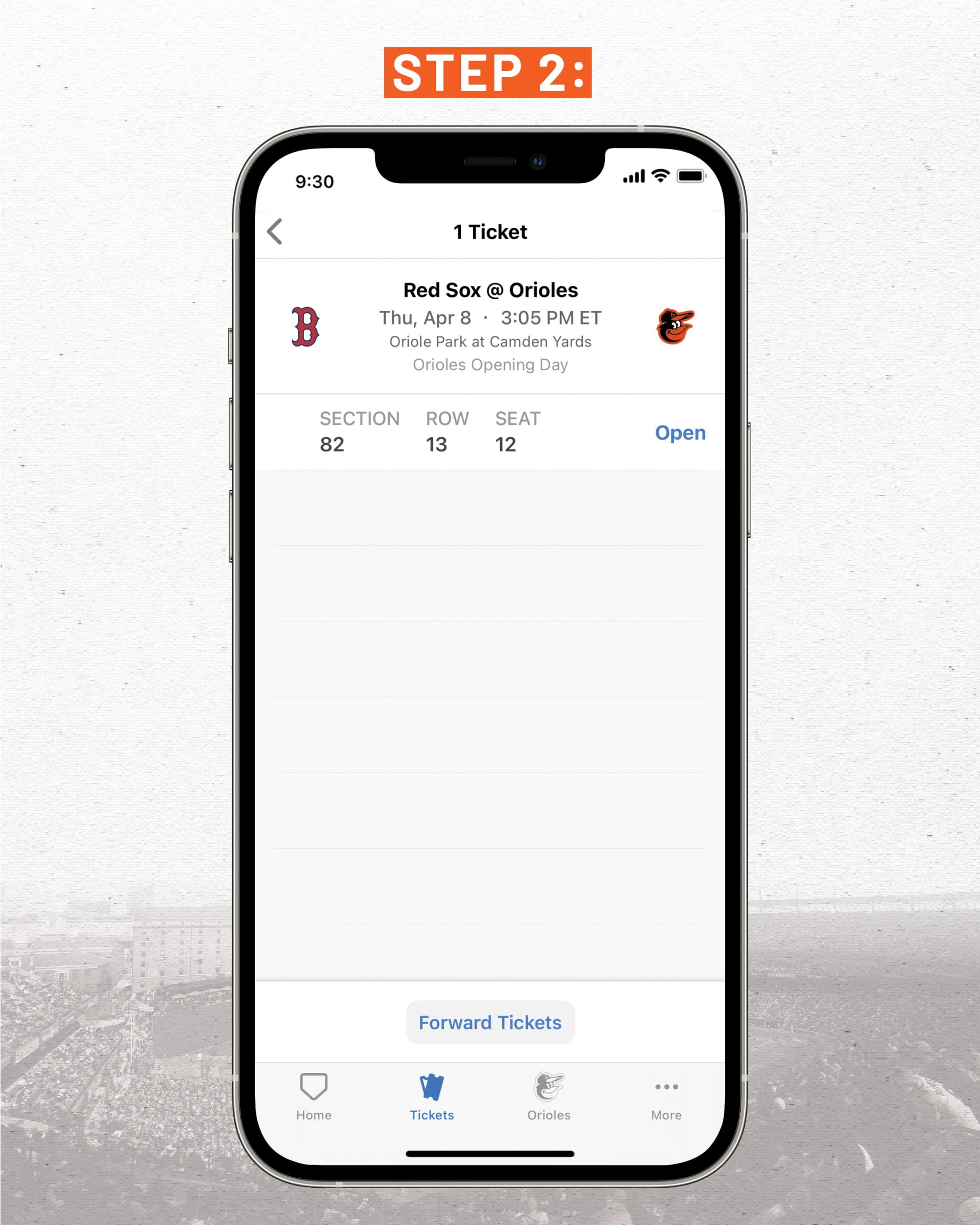
Step 2 - Tap "Open" to view your Digital Tickets

Step 3 - Show your Digital Tickets upon entry to Oriole Park
Transferring Your Tickets

Step 1 - Select the Tickets tab from the bottom navigation

Step 2 - Select the game you would like to access
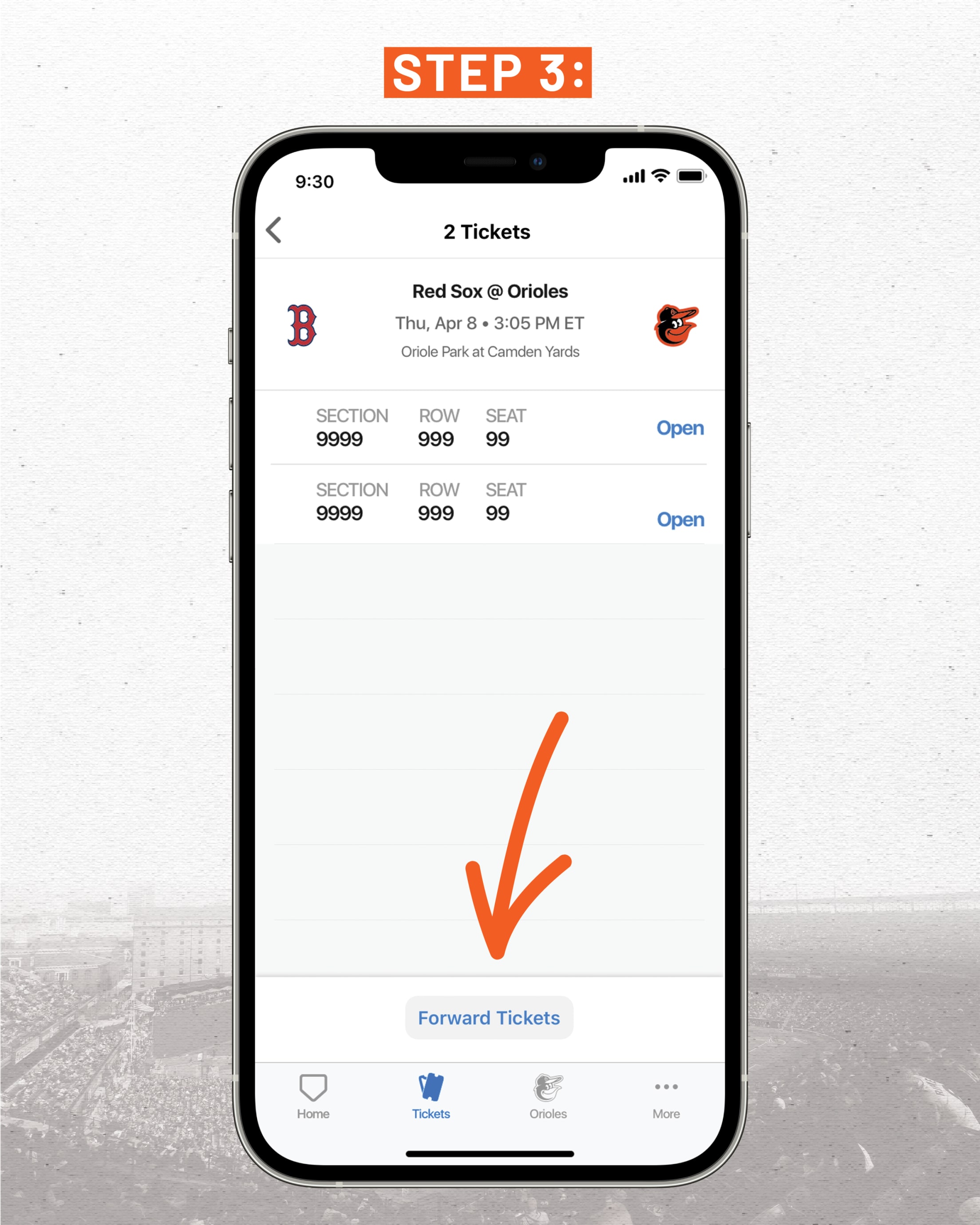
Step 3 - Select ※Forward Tickets§ at the bottom of the screen
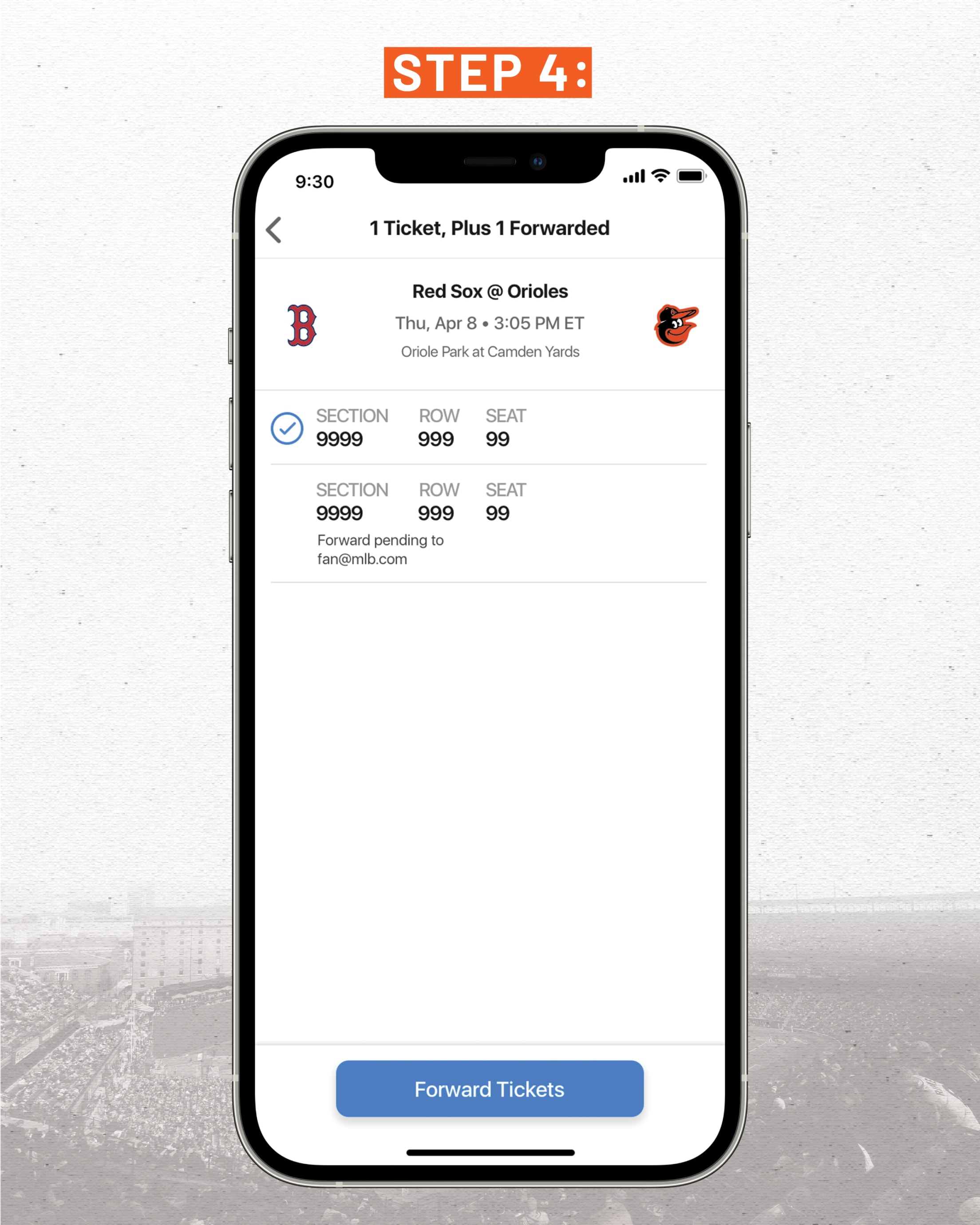
Step 4 - Select the circle next to the ticket until it is highlighted in blue, then click the Forward Tickets button at the bottom of your screen
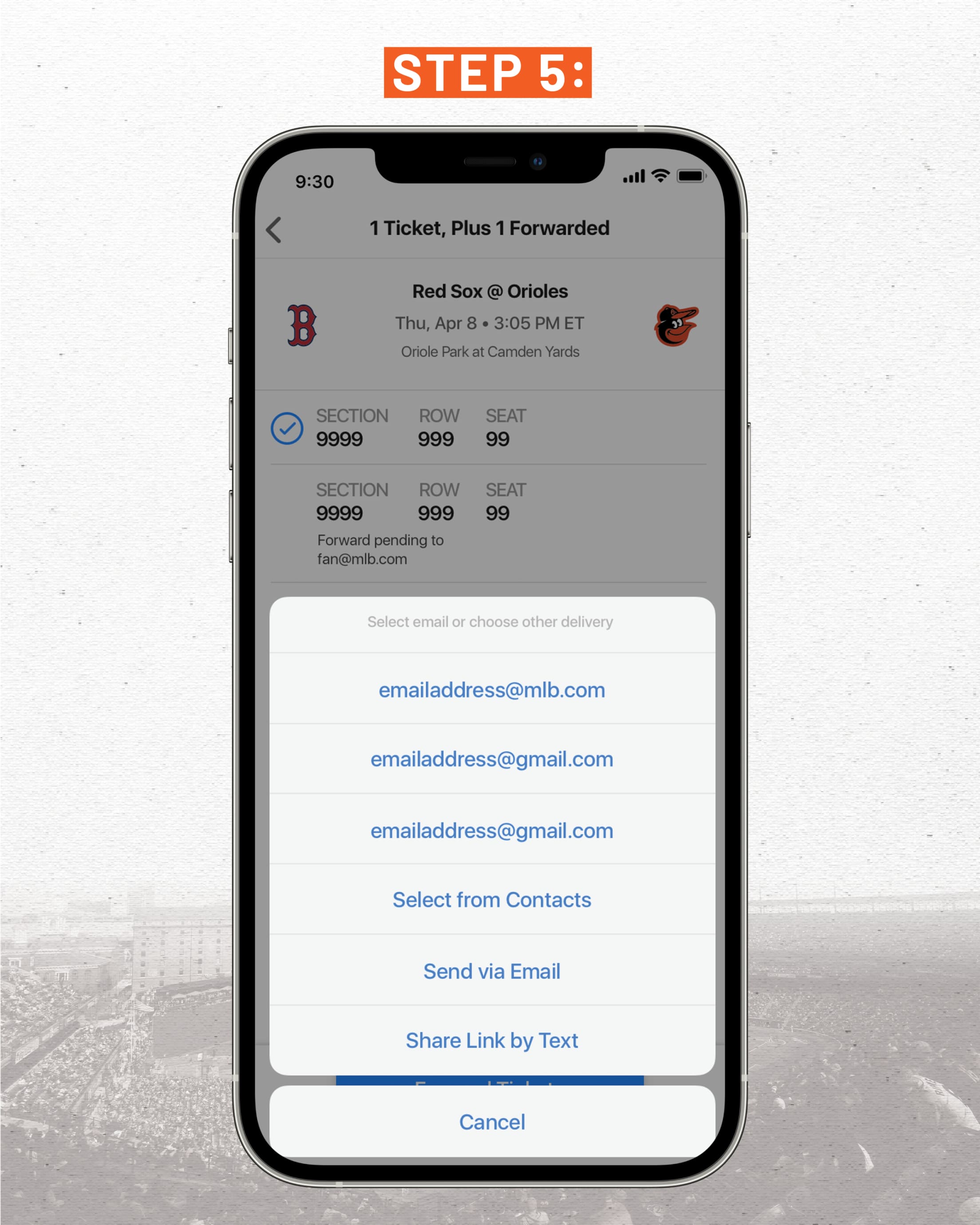
Step 5 - Choose your method of delivery
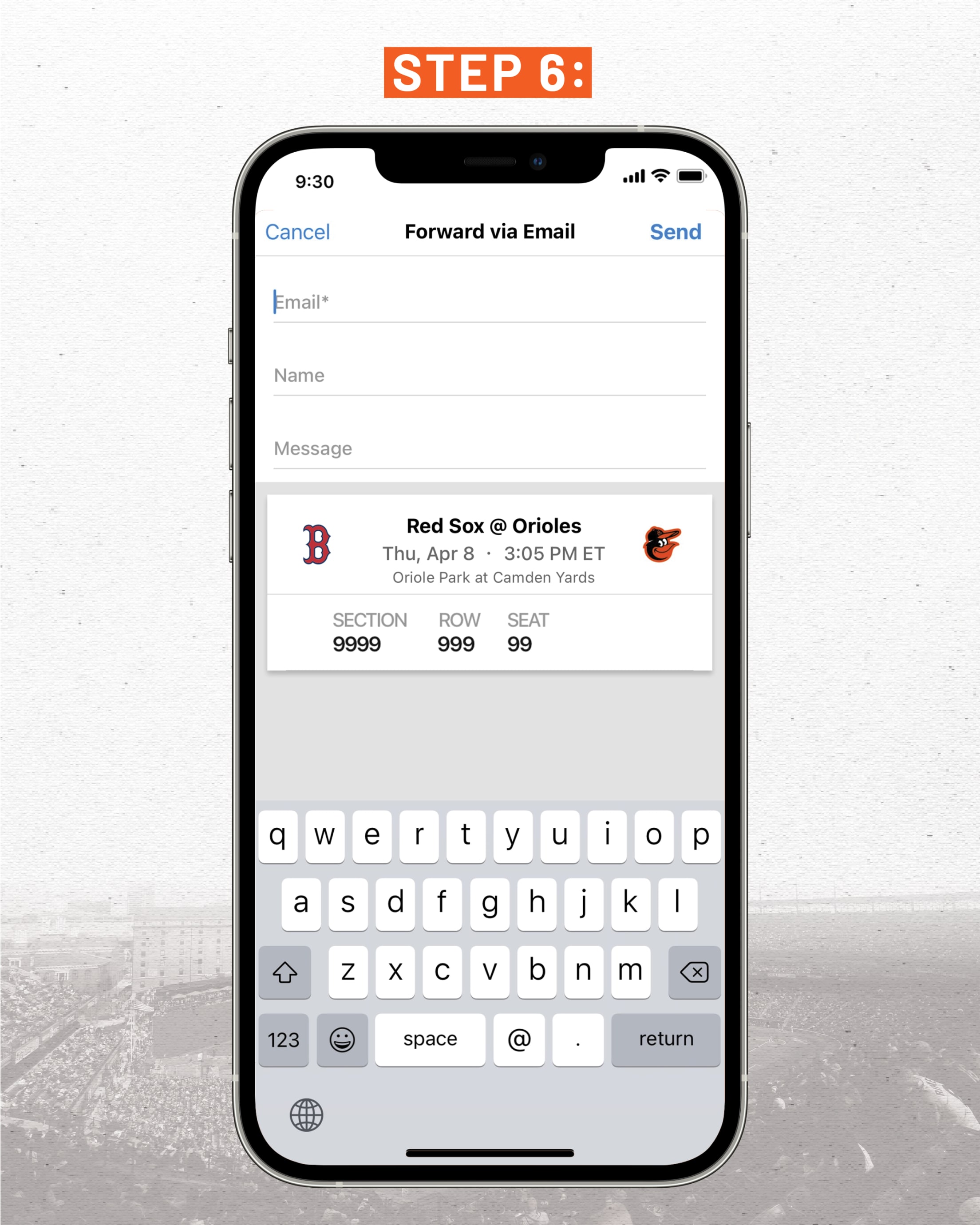
Step 6 - Enter the recipient contact information and hit send
How to add more email accounts to the MLB Ballpark app
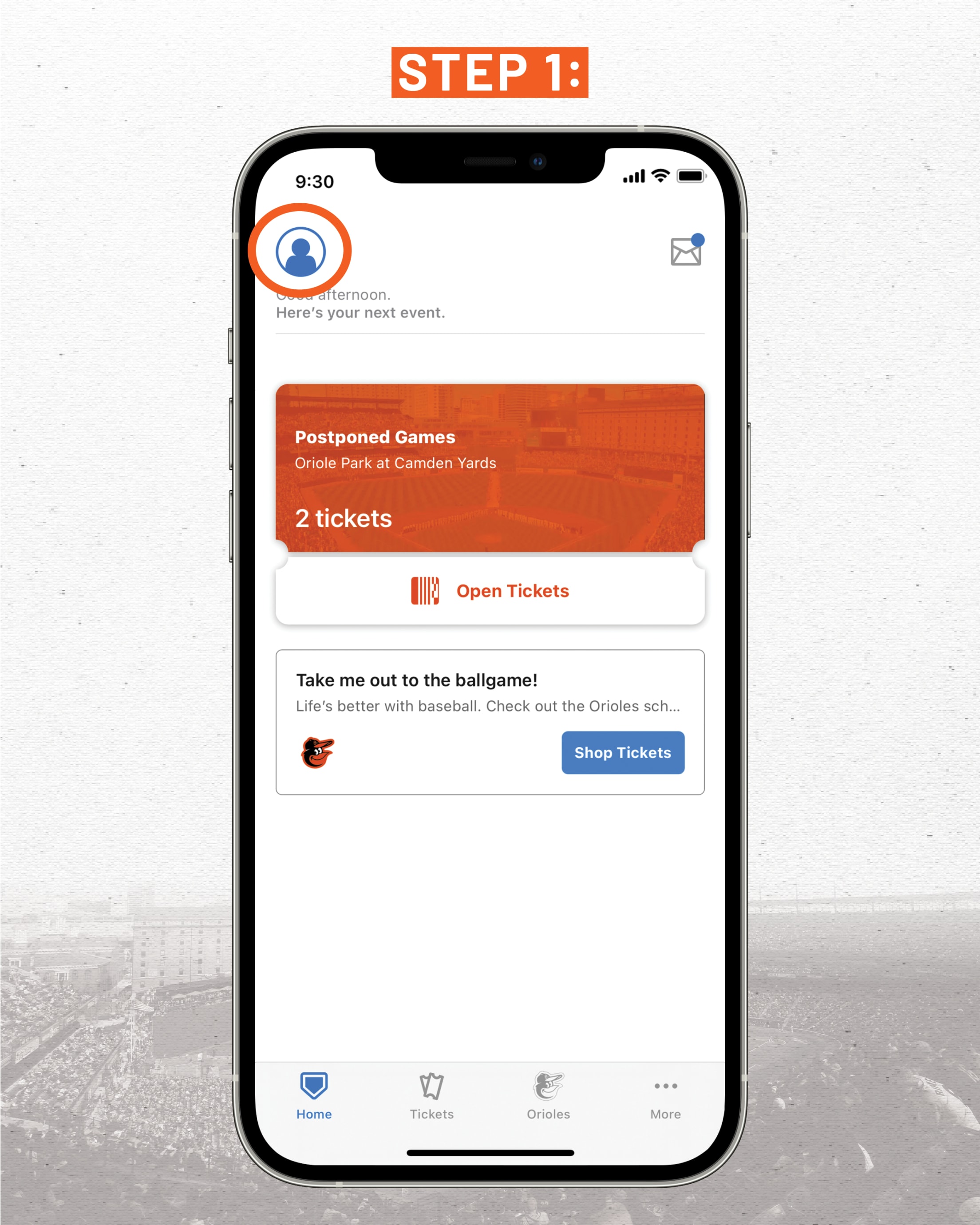
Step 1 - From the home tab, select the profile icon in the top left corner
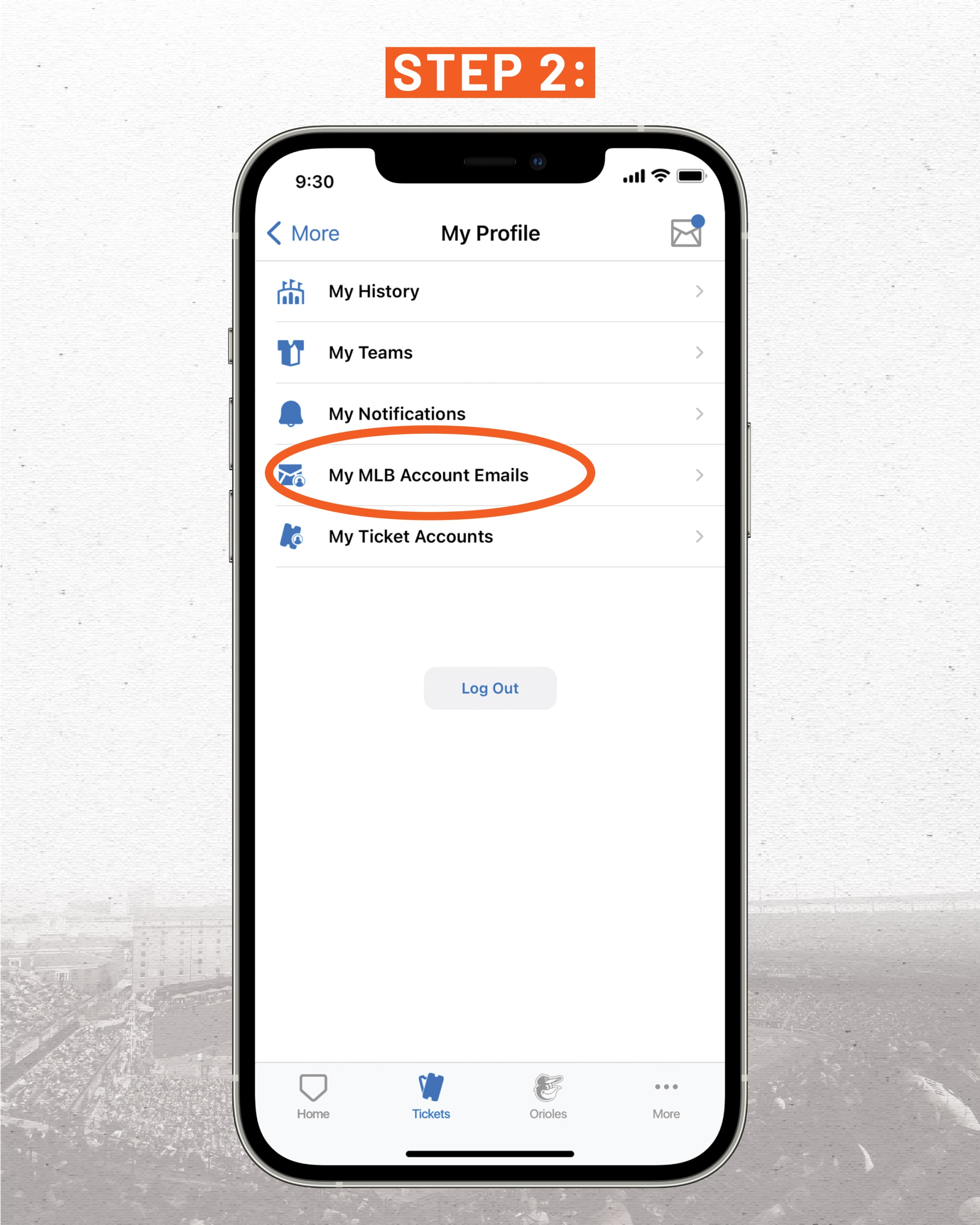
Step 2 每 Select My MLB Account Emails
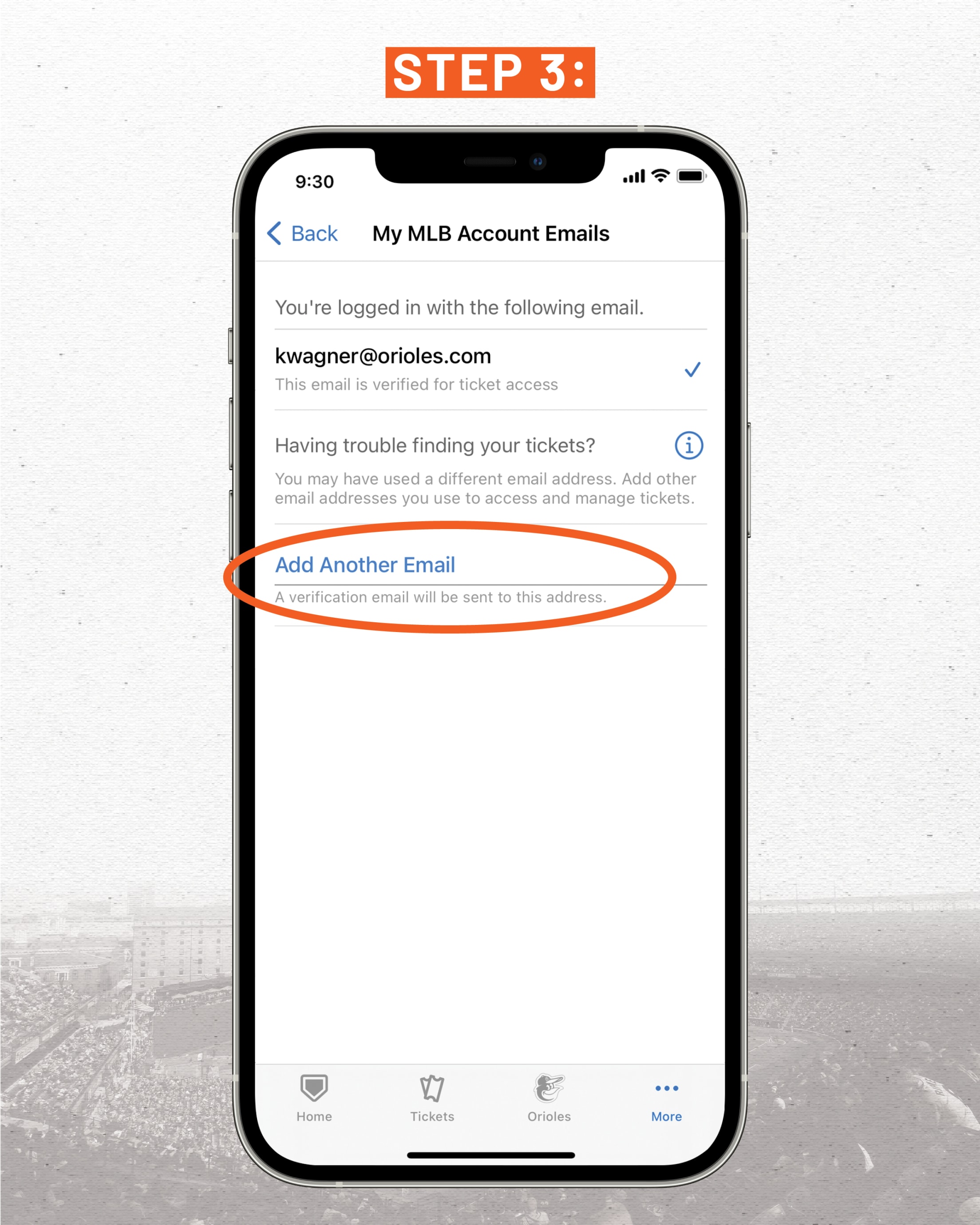
Step 3 每 Select ※Add Another Email§, add the email address, then hit submit
An email will be sent to the additional email address added. Once the new email address is verified you can securely access and manage digital tickets associated with this email address within the MLB Ballpark App.
How to login to Birdland Rewards

Step 1 每 Select the Orioles tab from the bottom navigation

Step 2 每 Select ※Birdland Members§ under More Information

Step 3 每 Select ※Birdland Rewards§ under Login to Rewards

Step 4 每 Click Login and enter your Orioles Account Manager username and password







