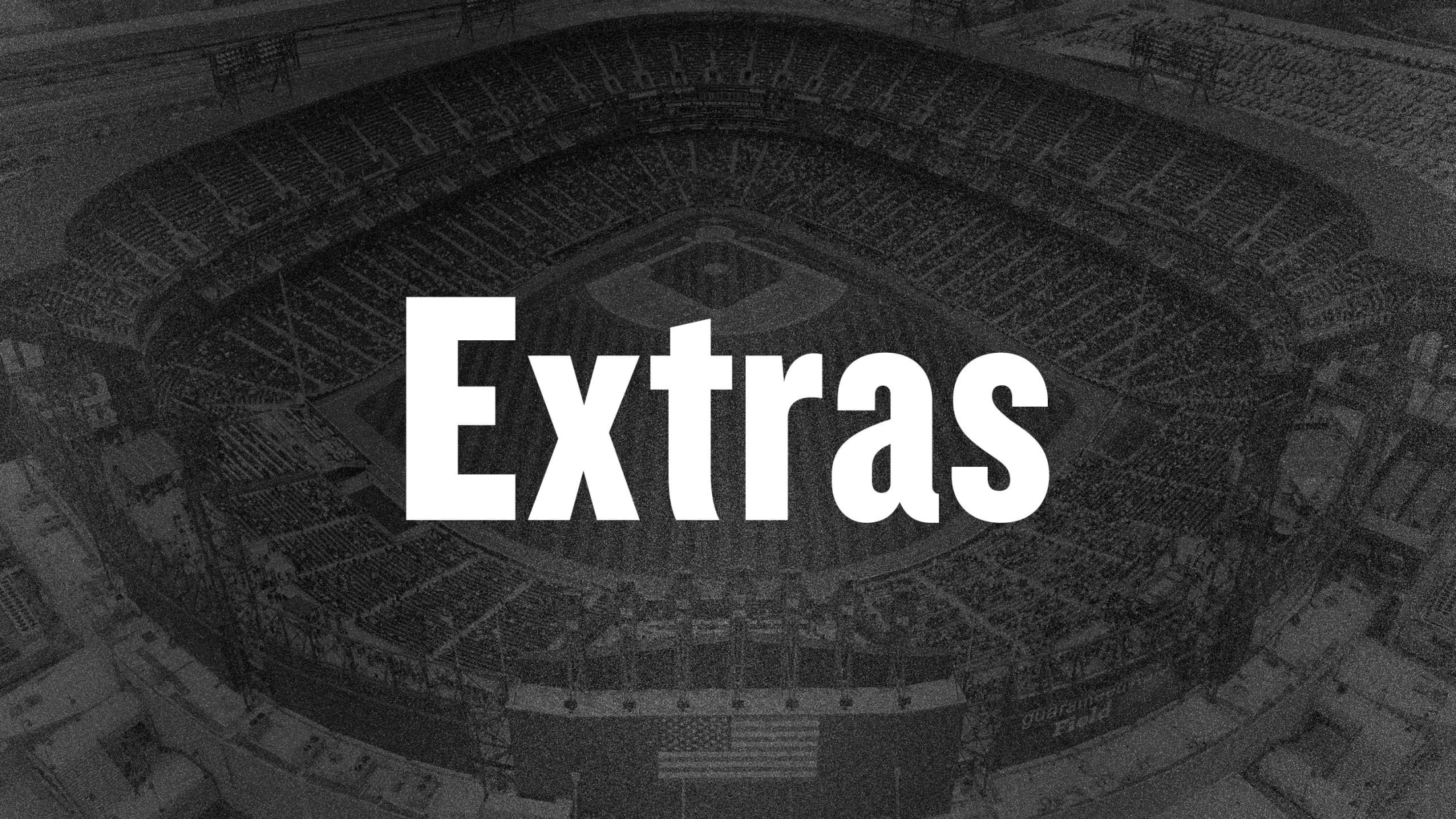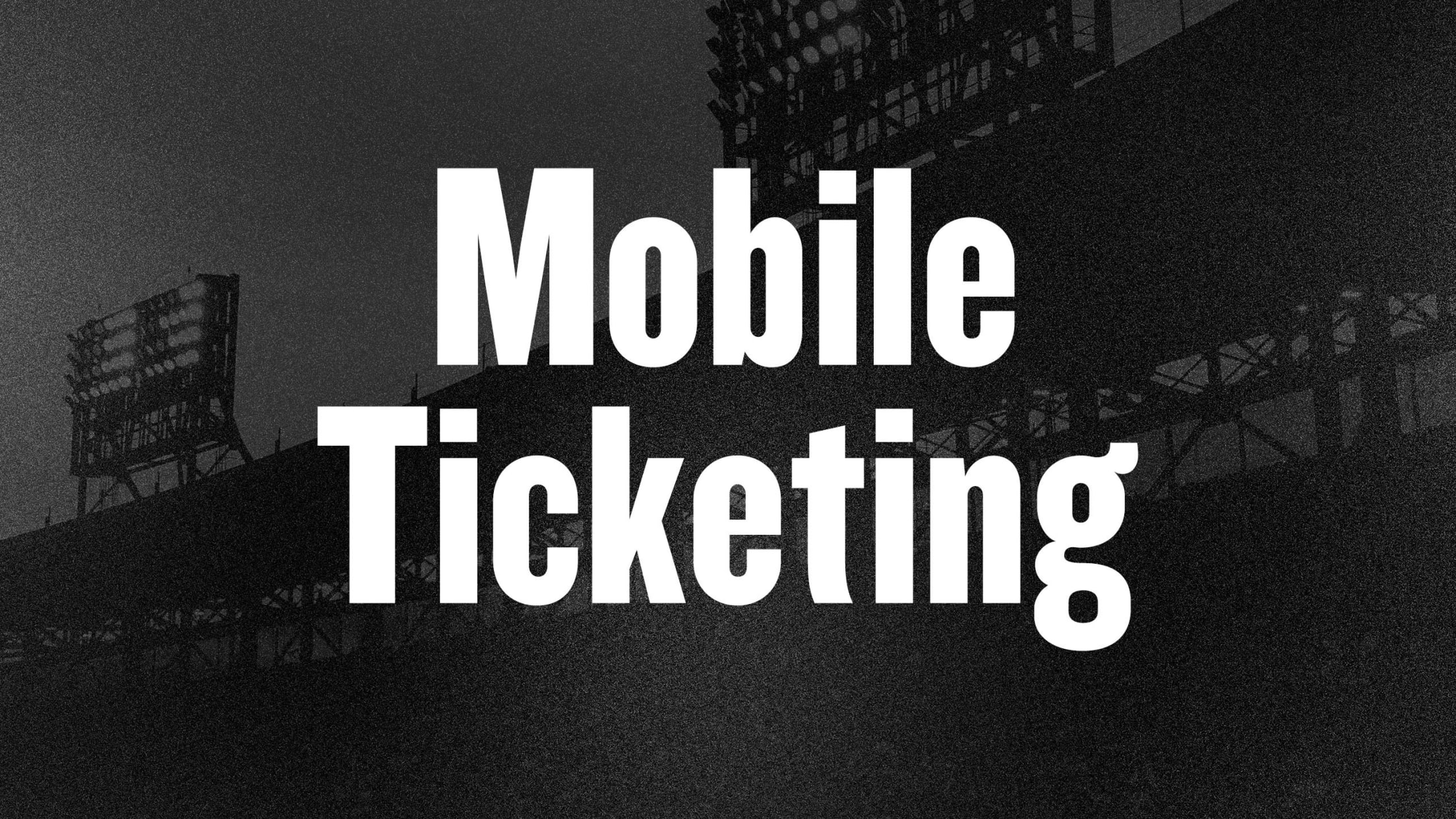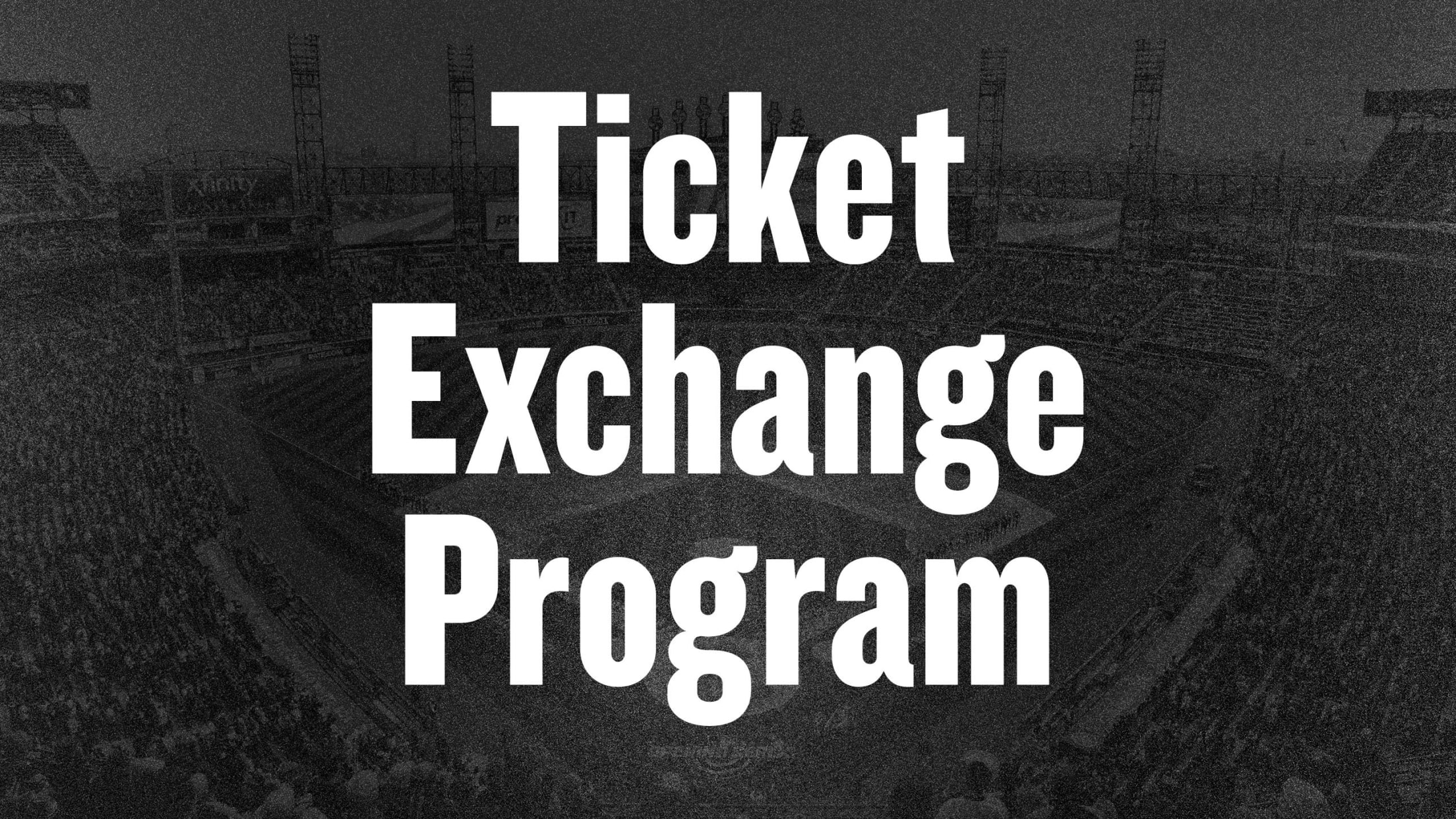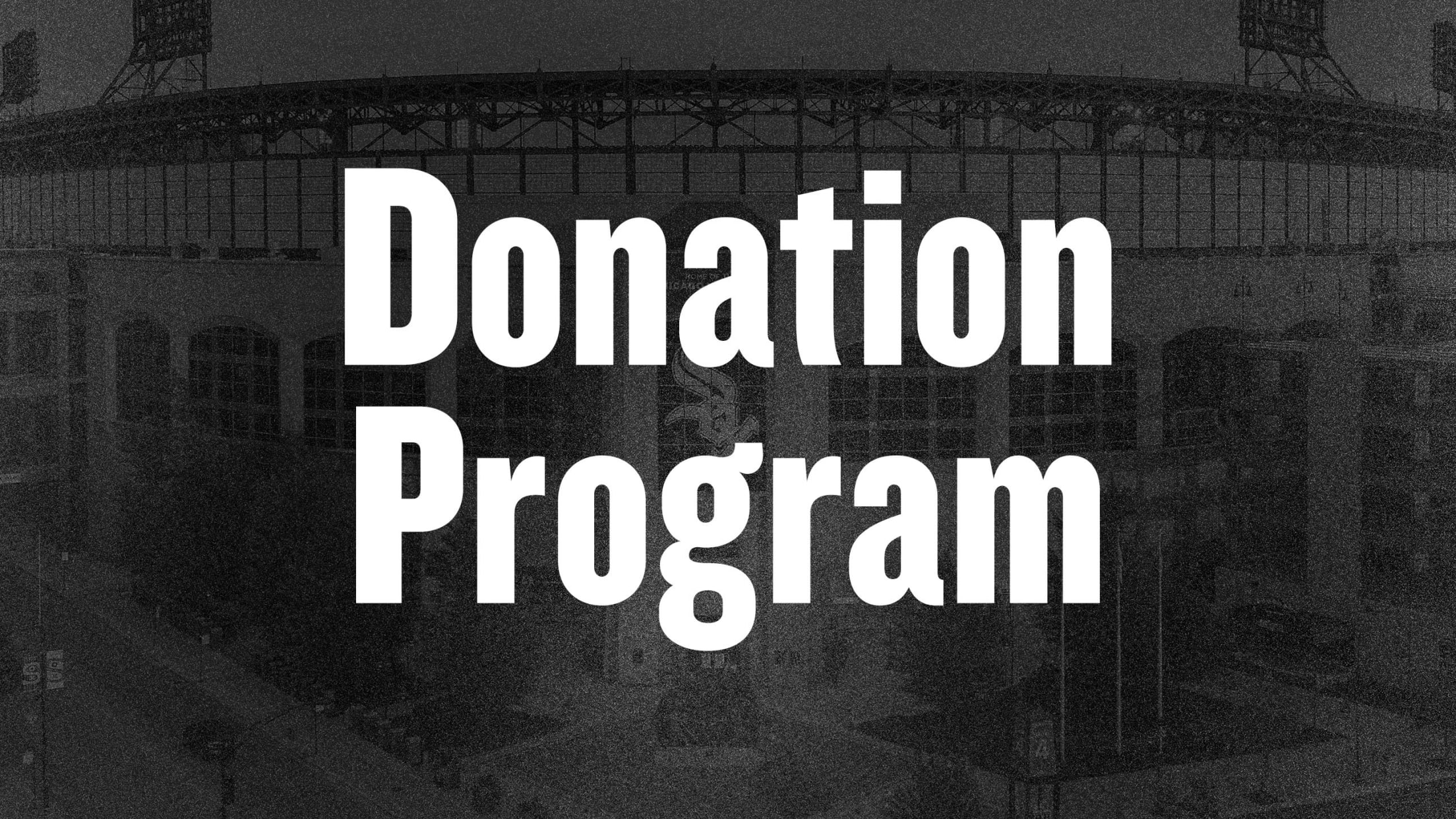Discounts on Merchandise
Season Ticket Holders

2025 Renewals
Invoices for the 2025 season are now live! Log into your White Sox Account Manager page to view your invoice details and sign up for one of our four payment options. If you have further questions regarding 2025 Renewals, please contact your Client Service Representative.
The deadline to renew your season ticket plan is Monday, September 30, 2024.
The auto-renewal opt-out window ended on September 16, 2024.
Payment Options
Choose from the 4 payment options below:
10% equal, interest-free installments charged on the respective dates below:
- September 30, 2024
- October 30, 2024
- November 29, 2024
- December 30, 2024
- January 30, 2025
- February 28, 2025
- March 28, 2025
- April 30, 2025
- May 30, 2025
- June 30, 2025
20% equal, interest-free installments charged on the respective dates below:
- September 30, 2024
- October 30, 2024
- November 29, 2024
- December 30, 2024
- January 30, 2025
50% equal, interest-free installments charged on the respective dates below:
- September 30, 2024
- January 30, 2025
100% payment charged on or before September 30, 2024
Benefits


Concessions Discount

Event Invitations

Discounts on Suites/Party Areas

Road Trips

Donate Your Tickets

Resell Your Tickets

Postseason Priority

Ticket Exchange Program

Best Location.
Best Value.

Dedicated Account Manager

Mobile Ticketing
Extras
In addition to the benefits above, White Sox Season Ticket Holders also have the opportunity to get access to these great extras! Please contact your Sales Representative for more information.
Discounts on Additional Tickets
Want to purchase a game that is not included in your plan? You can do so through the White Sox Account Manager at a special discounted rate! Here*s how to do it:
- Log in to your White Sox Account Manager
- Click on the Buy tab
- Select the INDIVIDUAL TICKETS option
- Proceed through the steps of selecting your game and desired seats
Tickets are priced at the original baseline rate of on-sale. This offer excludes the Cubs series.
Specialty Night Items
Interested in a group specialty item but already have tickets for the game? Season Ticket Holders get priority access to purchasing a handful of group and theme night items to be redeemed on the day of the game. Here*s how to do it:
- Log in to your White Sox Account Manager
- Click on the Buy tab
- Select the SPECIALTY NIGHT ITEMS option
- Proceed through selecting your group night items you*d like to redeem
There is a limited number of items available to Season Ticket Holders so we highly recommend purchasing early!
Huntington Bank Stadium Club
Make an impression with clients, reward employees, or enjoy a quick meal with family and friends in the Stadium Club. Enjoy access to a climate-controlled bar with food service while taking in a breathtaking panoramic view of the field. Memberships are available to Chicago White Sox Season Ticket Holders matching your plan or on an individual game basis.
Full Season Membership - $250 per pass
40 -Game Plan Membership - $125 per pass
20-Game Plan Membership - $100 per pass
We recommend you select the amount of passes coinciding with your number of season tickets. 20 and 40 Game Plan memberships will match the existing game plan.
Parking
White Sox Season Ticket Holders can take advantage of discounted parking costs by purchasing a Season Ticket Holder Parking Plan. The price of your parking plan is dependent upon your current ticket package.
Full Season 每 $1,354
40-Game Weekend Plan 每 $616
40-Game Weekday Plan 每 $720
20-Game Weekend A Plan 每 $312
20-Game Weekend B Plan 每 $304
20-Game Weekday/Value Plan 每 $360
Please contact your Sales Representative for more information.
Mobile Ticketing
The White Sox are proud to announce that we have implemented Ticketmaster SafeTix. SafeTix are encrypted mobile tickets built with leading-edge technology that come standard with powerful fraud and counterfeit protection. SafeTix provides a unique barcode that automatically refreshes every few seconds so it cannot be stolen or copied, keeping your tickets safe and secure. As a reminder, all tickets are digital. Screen shots will not be accepted.
Access via the MLB Ballpark app
Managing your tickets has never been easier. With the MLB Ballpark app, you can access and forward your seats in seconds. Plus, use the MLB Ballpark app for mobile ordering options!
The below actions must take place on your smartphone.
Download the MLB Ballpark app via the App Store or Google Play
Create an MLB.com login using the same email address used for your White Sox Account Manager
Set up the app for the White Sox by following the prompts
Link your account:
- Select Tickets Tab
- Select Go to your MLB Account
- Enter the email addressed used to purchase your White Sox tickets
- Verify email
- You'll receive an email from MLB.com
- Select the link to verify and you*re ready to play ball!
Already have the app?
On game day, your Home Tab will display your game tickets, providing you with easy access to view and scan for mobile entry.
- Select Tickets Tab
- Log in using your White Sox Ticketmaster account information
- Select the event you would like to manage
PLEASE NOTE: You cannot resell your tickets via the MLB Ballpark app - To view the gate of entry, tap Info Icon (#)
Access via Account Manager
The below actions must take place on your smartphone.
- Your confirmation email will contain a link to view your tickets from your smartphone's browser, which can be scanned for entry. You can also access the link by going directly to am.ticketmaster.com/whitesox.
- Using your smartphone, click on the "View Mobile Ticket" link in your confirmation email.
- Log in to your White Sox Account Manager.
- Click on the game you are attending under "My Events".
- Click on your ticket to be scanned for entry, or click the checkbox on the ticket(s) you wish to transfer to other members of your party attending the game.
- Zones are listed on the top of the ticket and underneath your seating location. Once your ticket is added to your mobile wallet, your zone is underneath the QR code of your ticket. Zones are also color coded accordingly.
- To view the gate of entry, tap Info Icon (#) to view Entry Info for Gate information.
We encourage you to then tap on "Save to Phone", "Add to Apple Wallet", "Save to Google Pay", "Save to Passbook", whatever language your device uses, to save the ticket in your smartphone's wallet for later use and easy access when you arrive at the ballpark.
Transferring Your Tickets
PLEASE NOTE: You can bulk transfer your tickets via the White Sox Account Manager. When bulk transferring, you can transfer up to 100 tickets at one time.
Access via the MLB Ballpark app
If you are need of transferring your ticket(s) to another party, you can follow the steps below. These actions must take place on your smartphone.
- Log in to the MLB Ballpark app
- Select Tickets Tab
- Select the event you would like to manage
- Click Transfer at the bottom of the event
- Check all tickets you would like to transfer
- Enter the recipient*s information
- Confirm transfer
Access via Account Manager
The below actions can take place on your computer or smartphone.
- Go to am.ticketmaster.com/whitesox using your web browser app
- Log in to your White Sox Account Manager
- Click on the My Events page
- Select the event you would like to manage
- Click Transfer at the bottom of the event
- Check all tickets you would like to transfer
- Click on the recipient you would like to forward the tickets to. If you are sending to a new contact, click Add New Recipient and enter their information
- Confirm transfer
If you are interested in transferring your tickets in bulk, follow the below actions on your computer or smartphone.
- Go to am.ticketmaster.com/whitesox using your web browser app
- Log in to your White Sox Account Manager
- Click on the My Events page
- Select the Transfer button at the top of the page
- Check all events you would like to transfer and click Next
- Confirm Yes for all events
- Select all seats that you would like to transfer from within the events listed and click Next
- Click on the recipient you would like to forward the tickets to. If you are sending to a new contact, click Add New Recipient and enter their information
- Confirm transfer
Exchanging Your Tickets
If you are unable to attend game in your plan, or if you*d like to add on tickets to a game you already have, you can utilize our Season Ticket Holder exchange program. All exchanges can be completed on the White Sox Account Manager.
Here are a few things to note:
- Tickets, parking, and Stadium Club passes within your plan can be exchanged up until 24 hours prior to first pitch of the game you are exchanging out of.
- Exchanges can only be done prior to a game has been played.
- A cost difference may apply depending on the price tier of the game. Similarly, if you are downgrading in price tier, you will receive the difference in the form of a credit on your account. Credits will be reflected within 2-3 business days.
- If you are currently on a payment plan and are looking to exchange out of a game that currently has not been paid, you will be required to pay in full for the new date. This will decrease the amount owed on your payment plan.
- The amount of exchanges is determined by your plan size:
- Full Season = 20
- 40-Game Plan = 10
- 20-Game Plan = 5
- You can exchange into Opening Day but are unable to exchange out of Opening Day.
The below actions can take place on your computer or smartphone.
- Go to am.ticketmaster.com/whitesox using your web browser app
- Log in to your White Sox Account Manager
- Click on the My Events page
- Select the event you would like to manage
- Click Exchange and select the seats you would like to exchange out of
- Select the game you would like to exchange into from the available list. PLEASE NOTE: a price difference may apply depending on the game you are selecting.
- Choose your new seats from the available seat map by clicking on the seat listed
- Proceed to your Cart and finalize the checkout process
Donating Your Tickets
As a Season Ticket Holder, you can donate your tickets to a charitable partner of the Chicago White Sox. To do so, you must utilize the White Sox Account Manager. Once you complete the donation process, you cannot recall your tickets. All donations are final. You cannot donate your tickets within 72 hours of the game.
The below actions can take place on your computer or smartphone.
- Go to am.ticketmaster.com/whitesox using your web browser app
- Log in to your White Sox Account Manager
- Click on the My Events page
- Select the event you would like to manage
- Click the ※#" and select Donate
- Check all tickets you would like to donate and click Continue
- Select Vet Tix from the &Select your charity* drop down menu
- Click Confirm on the pop up to finalize your donation
Meet Your Rep